Manage Exception Definitions
Data Exchange Cloud Service allows you to define exceptions to record data validation rule violations on a Transaction during run time.
DECS supports two types of Exception Definitions:
-
System defined: These exceptions are pre-defined within the DECS system and offer the following attributes.
-
Each system-defined exception is marked with a flag
System Defined = Yes. -
You are not allowed to modify the exception definitions.
-
-
User-defined exceptions: You can create these exceptions based on specific business needs and offer the following attributes:
-
Customizable: You can create and modify exception definitions whenever required.
-
Data Validation Rule Association: When defining the data validation rules in OPA, you can tag their failure with specific exceptions that you created previously. This allows the system to display these tagged exceptions for user verification whenever a Transaction violates the data validation rules.
-
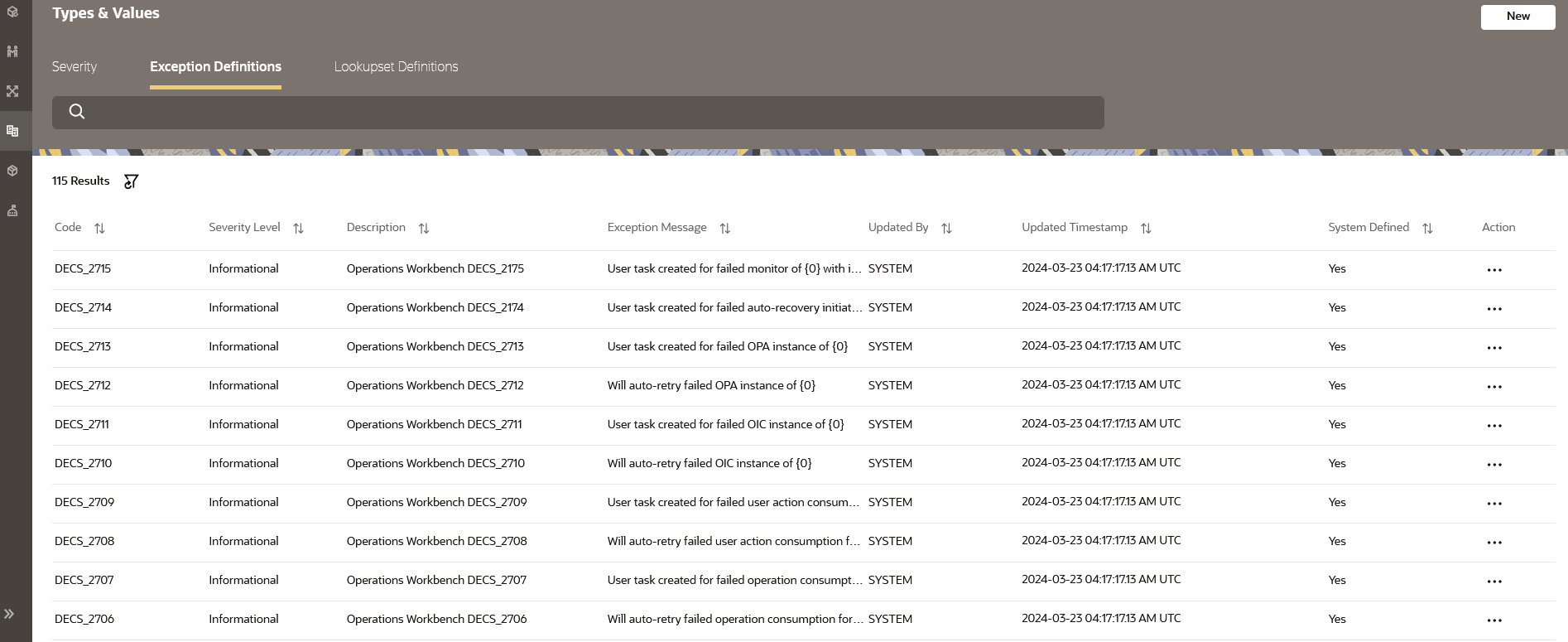
Create an Exception Definition
To create an exception definition, follow these steps:
-
Go to the Oracle Health Insurance Data Exchange Cloud Service Designer Workbench.
-
On the home page, click Types and Values
 , and on the page menu click Exception Definitions.
, and on the page menu click Exception Definitions. -
Click New.
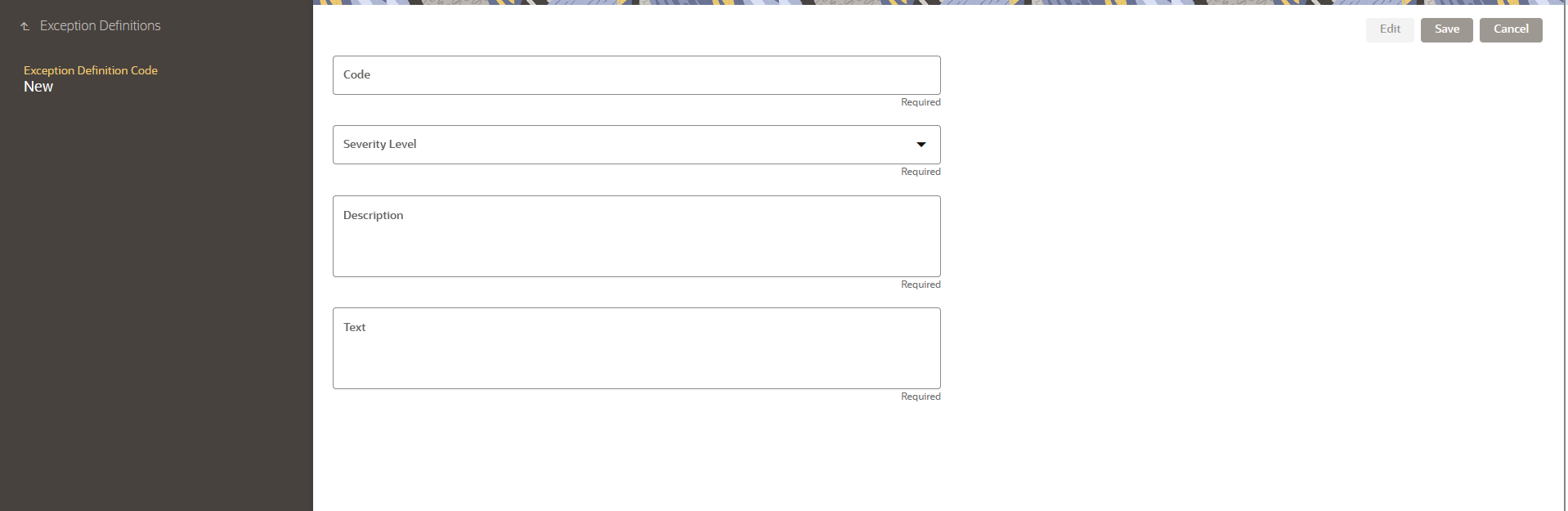
-
Enter the following information:
Item Description Code
Enter a unique code that identifies the Exception definition. Ensure the code starts with DECS_RLS_1 (e.g., DECS_RLS_1101, DECS_RLS_1102, and so on).
Severity level
Enter the severity level from the drop-down. You can define new severity on the severity page based on your business needs.
Description
The small description of the exception.
Text
The text can be supplied with substitution parameters.
-
Click Save. Your exception definitions now appear on the list.
Edit Exception Definition
You are allowed to modify the User defined exception definition details except Code.
To edit existing exception definition, follow these steps:
-
Navigate to the exception definition page.
-
Select the exception definition you want to edit from the list.
-
On the right-hand pane, click Edit, and then make the required changes.
-
Click Save to apply the updates to the exception definition . Click Cancel to return to the exception definition details page.