Define Business Validation Rules
Oracle Health Insurance Data Exchange Cloud Service (DECS) offers robust EDI HIPAA SNIP Level validations for transactions received in X12 HIPAA EDI formats. The Designer Workbench in OHI DECS further enables you to define a set of custom data validation rules tailored to meet specific business requirements for transactions under a Trading Partner Agreement (TPA) or Line of Business (LOB).
Understand the Validation Framework
Data Exchange Cloud Service uses Oracle Process Automation (OPA) Decision Application in the background to create and apply these data validation rules. For each possible transaction type and LOB, OHI DECS includes a template Decision Application Model with a Data Exchange Cloud Service Canonical Data Model embedded within.
During the creation of each Inbound TPA or LOB, the appropriate template decision application model is cloned and is ready for customization with data validation rules for that Inbound TPA or LOB.
Types of Business Validation Rules
You can define the following types of business validation rules within the decision application model:
-
Data Structure Validation: Ensures data types, lengths, and presence/absence conditions are met.
-
Data Value Validation: Ensures data values conform to specified lists, patterns, or formats.
-
Situational and Interdependency Conditions:
-
For example, if Field X is present, then Field Y must also be present.
-
If Field X is ‘M’, then Field Y must be ‘N’.
-
The employment Date must be earlier than or equal to the enrollment effective date.
-
Where to Add Business Validations
You can add business validations rule on the following tab:
-
Line Of Business
-
Inbound Trading Partner Agreement
Line of Business
To add or modify business validation rules for a LOB:
-
Navigate to Decision Application by clicking Open Validations in the LOB Validations tab when you open a Line of Business.
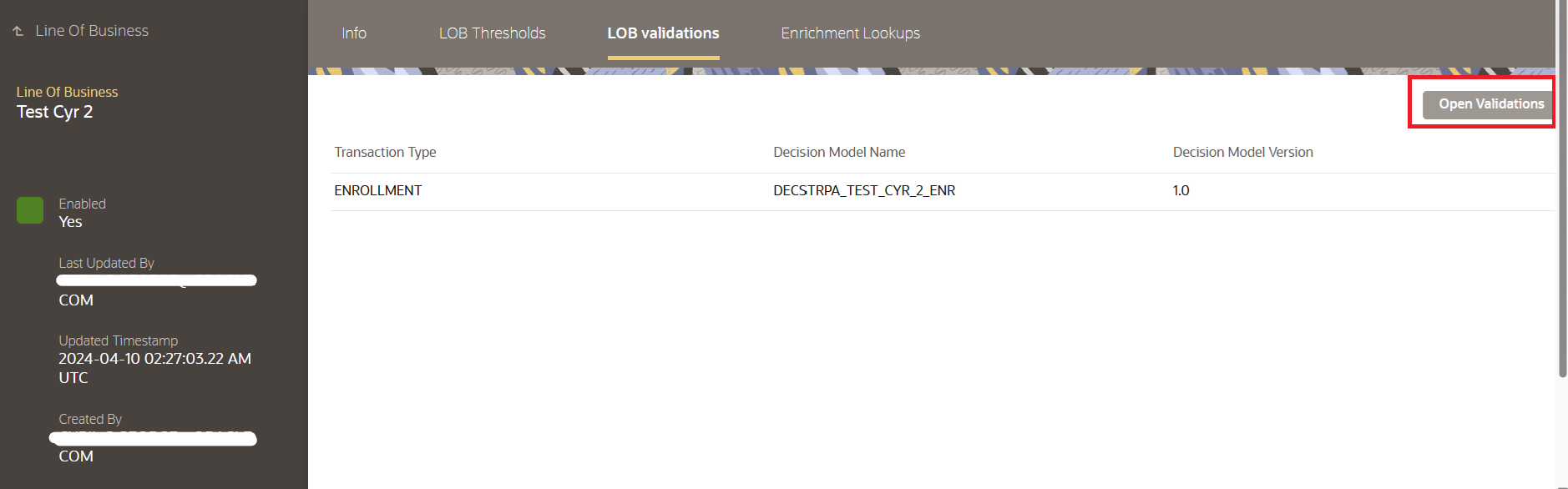
-
Use the Decision Model name available in the Designer Workbench UI to search for the appropriate Decision Application.
Inbound Trading Partner Agreement
To add or modify business validation rules for an Inbound TPA, the first step is to access the Inbound Trading Partner Agreement page then,
-
Navigate to Decision Application by clicking Open Validations in the Business Validations Rules tab when you open an Inbound Trading Partner Agreement.

-
Use the Decision Model name available in the Designer Workbench UI to search for the appropriate Decision Application.

How to Add Business Validations
When you open the Decision Application, a sample business validation is available in the Decision Services.
To add new validations or modify existing ones:
-
Open the Decision Application in OPA.
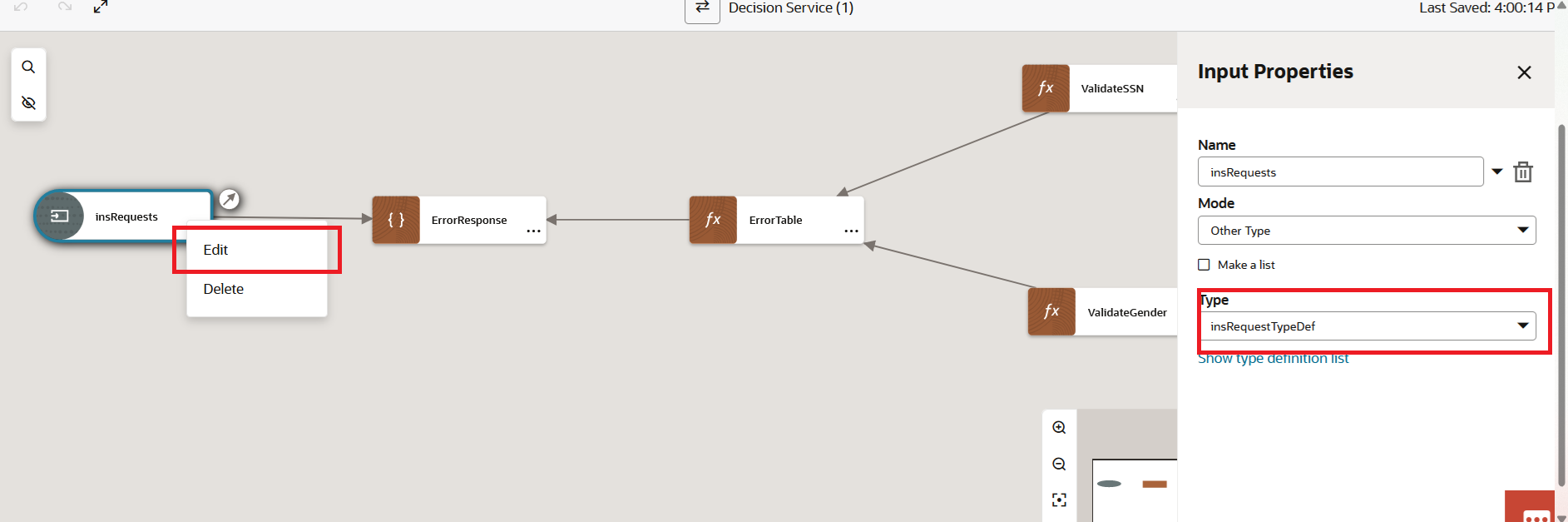
-
Refer to the Oracle Process Automation (OPA) user documentation about Model Decision Logic to learn how to add or modify validation rules.