Link Inbound and Outbound Trading Partner Agreement
This chapter explains how to link an outbound agreement to an inbound agreement. Linking an outbound agreement triggers the generation of outbound transmissions for the corresponding inbound transmission during the runtime process loaded in the Operations Workbench.
| You must link these agreements after creating inbound and outbound trading partner agreements. |
Steps to Link Outbound Agreement
To Link the outbound agreement, follow these steps:
-
Navigate to the trading partner page.
-
Select the trading partner that you want to edit from the trading partners list, or search for the preferred trading partner name.
-
On the page menu, select Inbound Agreements.
-
Select the Inbound Agreement that you want to link to the outbound agreement from the list.
-
On the page menu, click Linked Outbound Agreements, and then click Link. A pop-up menu displays all Outbound agreements that match the line of business of the selected Inbound agreement.
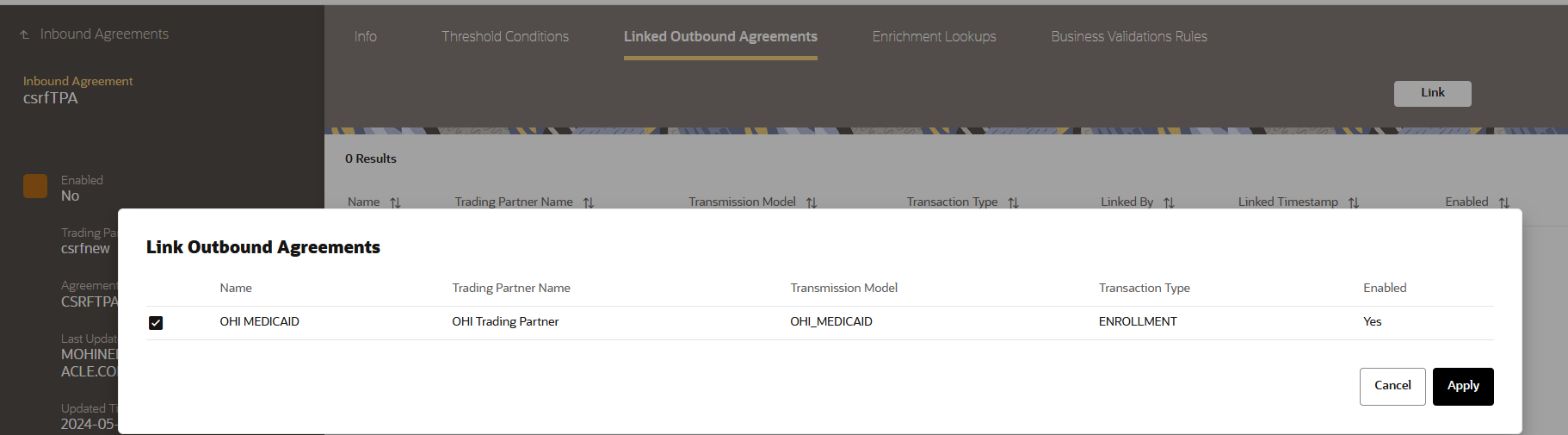
-
Select the outbound agreements you want to link.
-
Click Apply to link outbound agreements. Click Cancel to return to the trading partner details page without saving changes.