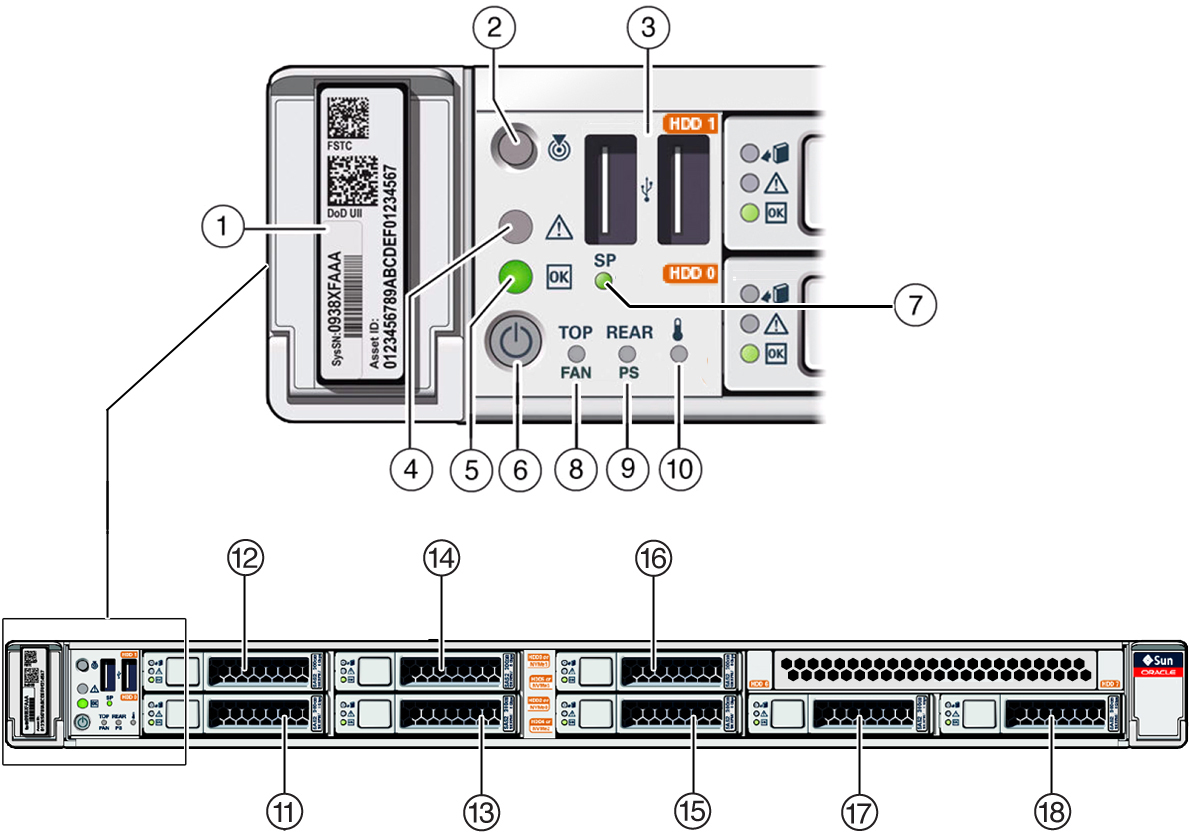Front Panel Components
This figure shows the layout of the server front panel, including the power and server locator
buttons and the various status and fault LEDs.
Note -
The front panel also provides access to internal drives and the two front USB
ports.
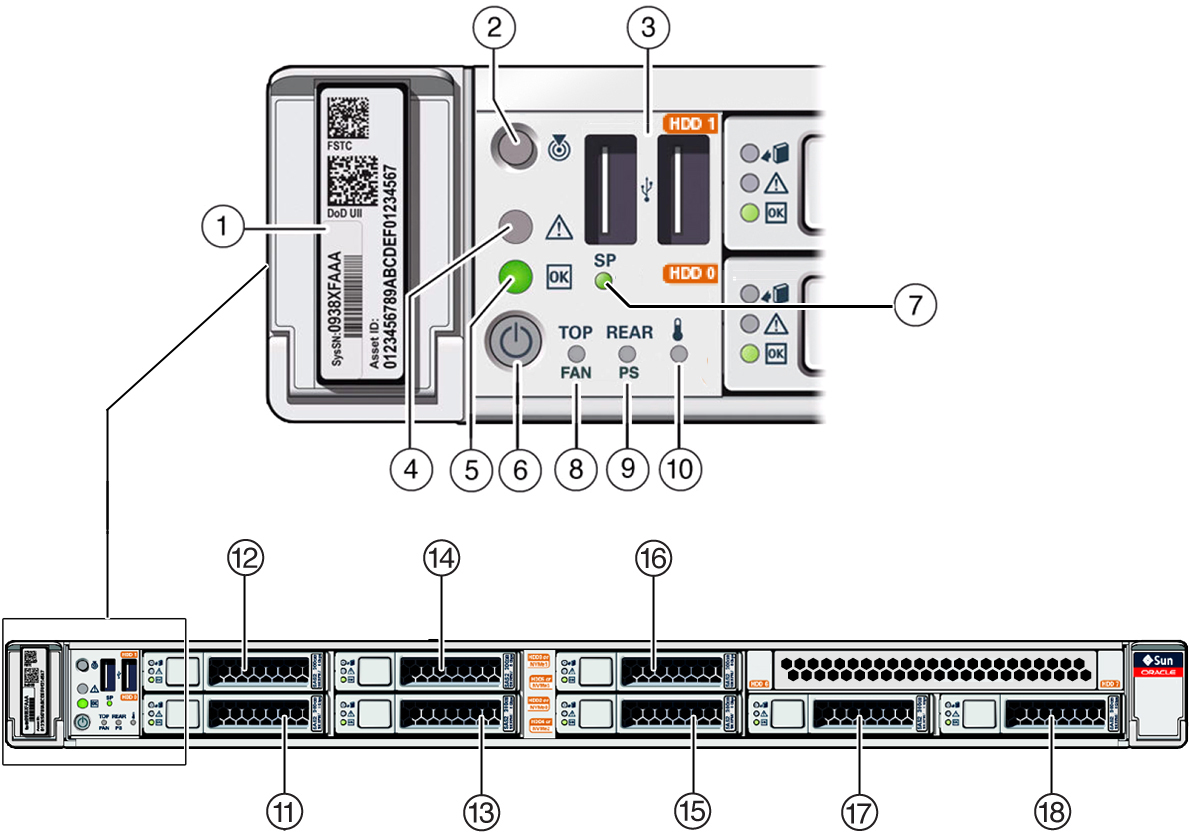
|
|
|
|
|
1
|
Serial number
|
10
|
Server Overtemp LED (amber)
|
|
2
|
Locator LED (white)
|
11
|
Drive 0 (HDD/SDD)
|
|
3
|
Two USB 2.0 connectors
|
12
|
Drive 1 (HDD/SDD)
|
|
4
|
Service Required LED (amber)
|
13
|
Drive 2 (HDD/SDD) or NVMe 0
|
|
5
|
Power/OK LED (green)
|
14
|
Drive 3 (HDD/SDD) or NVMe 1
|
|
6
|
Power button
|
15
|
Drive 4 (HDD/SDD) or NVMe 2
|
|
7
|
SP Fault LED (green or amber)
|
16
|
Drive 5 (HDD/SDD) or NVMe 3
|
|
8
|
Fan Service Required LED (amber)
|
17
|
Drive 6 (HDD/SDD)
|
|
9
|
PS Service Required LED (amber)
|
18
|
Drive 7 (HDD/SDD)
|
|