Remove a PCIe Card From PCIe Slot 1 or 2
This is a cold-service procedure that can be performed by a customer. Power down the server completely before performing this procedure.
- Remove the PCIe riser from the server.
-
Remove the PCIe card from the PCIe riser.
- Hold the riser in one hand and use your other hand to carefully pull the PCIe card connector out of the riser.
-
Disconnect the rear bracket that is attached to the PCIe card from
the rear of the PCIe riser.
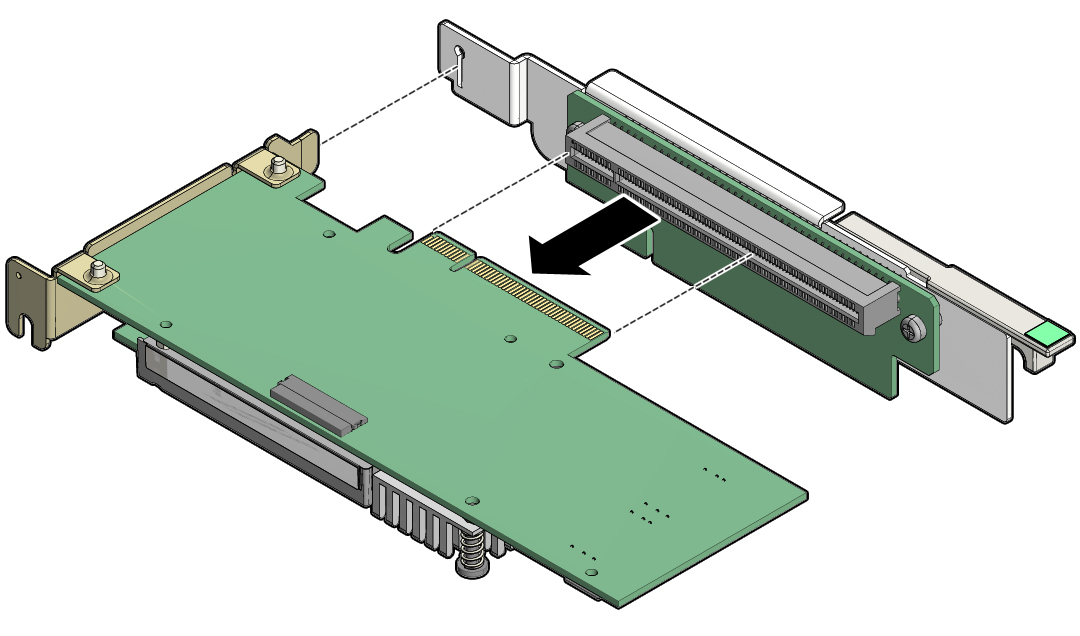
-
Place the PCIe card on an antistatic mat.

Caution - Whenever you remove a PCIe card, you should replace it with another PCIe card or a PCIe filler panel. Installing PCIe filler panels in vacant PCIe slots helps reduce the level of electromagnetic interference (EMI) emitted by the server.