Remove a Fan Module
This is a hot-service procedure that can be performed by a customer while the server is running.
 | Caution - Do not remove a fan without installing a replacement fan to ensure adequate cooling and maintain server availability. |
- Prepare for servicing.
- Extend the server to the maintenance position.
-
To open the server fan door, slide the fan door latches to the front of the
server and swing the door up to the open position.
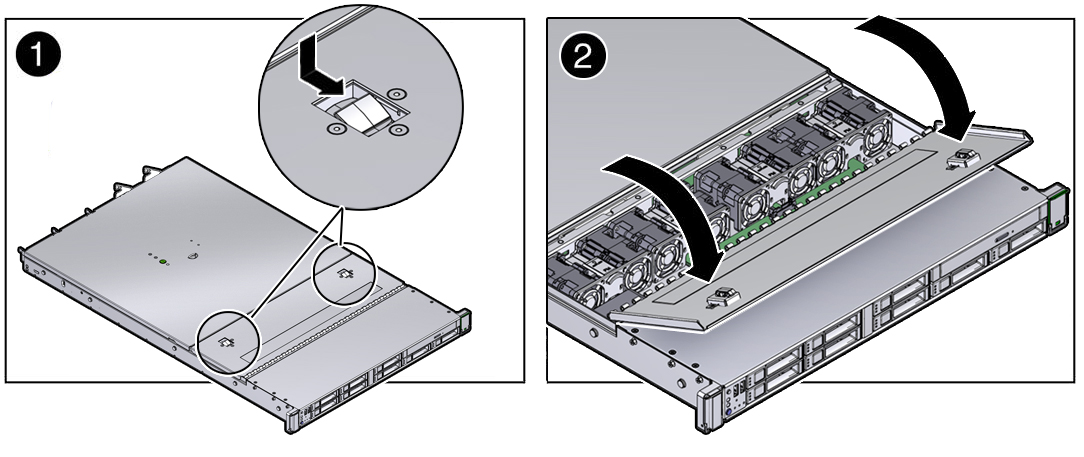

Caution - Close the server fan door within 60 seconds to maintain adequate airflow to properly cool the server. Leaving the door open for more than 60 seconds, while the server is running, might cause the server to overheat and shut down.
-
Identify the faulty fan module by locating the fan with the amber fault LED
lit.
See Fan Module LEDs.
-
Remove the faulty fan module.
- Using your thumb and forefinger, grasp the fan module in the finger recesses located in the plastic between the fans.
-
Lift the fan module straight up and out of the chassis.

Caution - When removing a fan module, do not rock it back and forth. Rocking a fan module can cause damage to the motherboard connectors.
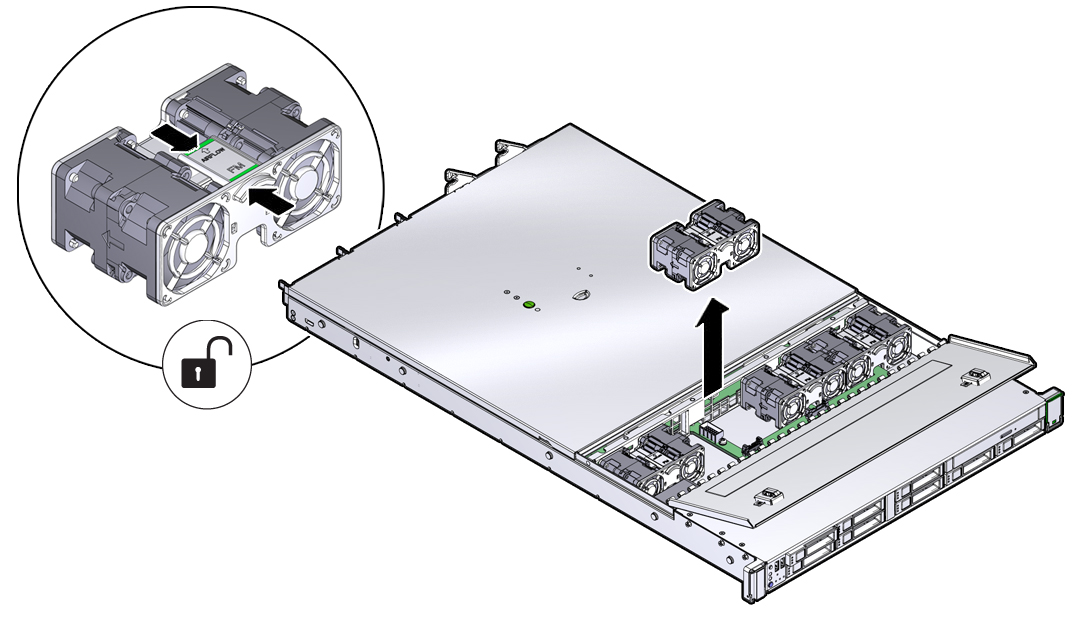
-
Set the fan module aside.

Caution - Do not service any other components in the fan compartment unless the system is shut down and the power cords are removed.
-
Consider your next step:
-
If you removed the fan assembly as part of another procedure, return to that procedure.
-
Otherwise, continue to Install a Fan Module.
-