Install the eUSB Drive
This is a cold-service procedure that can be performed by a customer. Power down the server completely before performing this procedure.
-
Prevent ESD damage.
See Prevent ESD Damage.
-
Press the new eUSB drive into the socket on the motherboard.
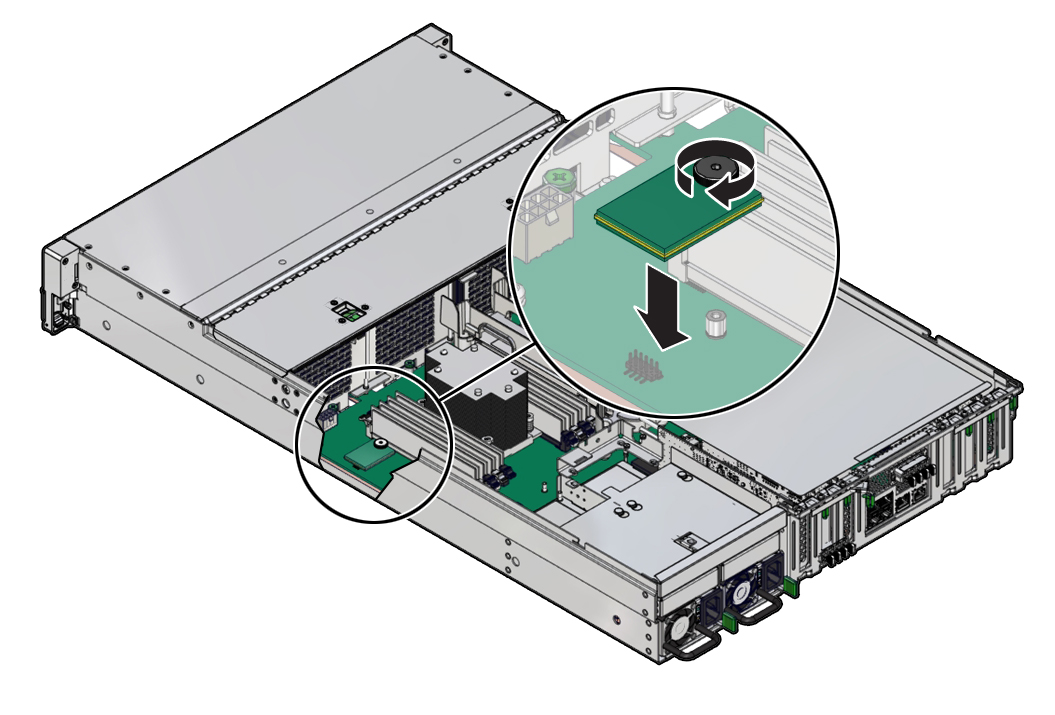
- Tighten the screw to secure the drive to the motherboard.
- Return the server to operation.