Remove a Power Supply
This is a hot-service procedure that can be performed by a customer while the server is running.
 | Caution - Hazardous voltages are present. To reduce the risk of electric shock and danger to personal health, follow the instructions. |
 | Caution - If a power supply fails and you do not have a replacement available, to ensure proper airflow, leave the failed power supply installed in the server until you replace it with a new power supply. |
-
Identify which power supply requires replacement.
- Locate the power supply with the lit amber Service Required LED.
- You can also use the Oracle ILOM show faulty command at the Oracle ILOM command line prompt (->) to identify a power supply failure.
- Gain access to the rear of the server where the faulty power supply is located.
-
If the CMA is installed, disconnect both CMA left-side connectors and move the
CMA out of the way.
For instructions for disconnecting the CMA left-side connectors, see Remove the Cable Management Arm.

Caution - When disconnecting the CMA left-side connectors, use your arm to support the CMA so that it does not hang down under its own weight and stress the right-side connectors; otherwise, the CMA might be damaged. You must continue to support the CMA until you have reconnected both of the left-side connectors.
- Disconnect the power cord from the faulty power supply.
-
Grasp the power supply handle and push the power supply latch to the left
(1).
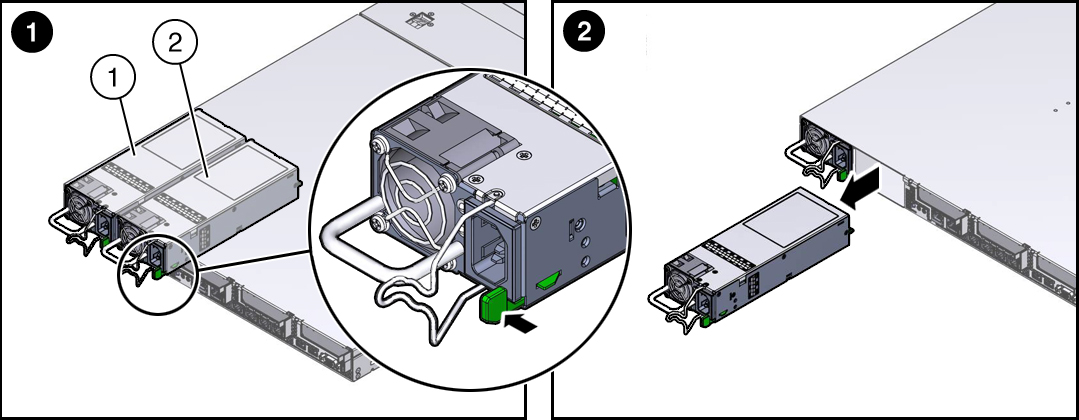 No.Description1Power supply 02Power supply 1
No.Description1Power supply 02Power supply 1 - Pull the power supply out of the chassis (2).
-
Replace the power supply immediately.

Caution - Replace the power supply within 5 minutes to ensure proper system cooling.