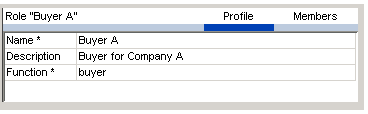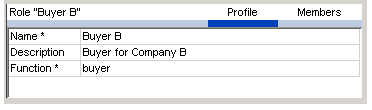Organizational roles are specific to a particular organization. You can do the following with an organizational role:
Assign it to the organization under which you created it in the Roles window. (Note that you cannot assign an organizational role that you created for Company Y to Company Z.) The role is then automatically assigned to all users who belong to that organization.
Assign it to any individual user who is a member of the organization to which the role belongs. In this case, other members of the organization do not automatically inherit the role’s properties.
Organizational roles contain a property called “function” that you can use as a way of identifying similar roles in different organizations. Suppose you have a business-to-business commerce site. The companies with whom you do business are defined as organizations in the ATG Control Center – you create an organization called Company A and another called Company B. Each company has buyers who are responsible for buying products from your site. You decide that you want to offer different prices to each buyer depending on his or her organization; for example, you want buyers from Company A to have a 15% discount on any backordered item, but you do not want to offer this discount to buyers from Company B.
You set up two organizational roles, Buyer A and Buyer B, and assign one to each organization. You can then design your pricing structures and scenarios to differentiate between the two, offering distinct discounts to each role. However, in other ways the two roles are very similar, and you decide you want to establish a connection between them. You specify “buyer” as the function property for each role – this property acts as a sort of keyword and allows ATG 9.3 to keep track of the fact that the roles are related. Your site developers could then write custom applications that use this property in a variety of ways; for example, they could create custom scenario events that are triggered by members of any organizational role with a given function value. (See Creating Scenarios for more information.)
The following images show the profiles you set up for the two organizational roles. Note that the value of the Function property is the same for each one.