A Stop element represents the end of a workflow. When this element is reached, the workflow stops running. This element cannot be deleted, and it is always the last in a workflow.
As shown in the example below, you can also add a Stop element to the branch of a fork in cases where you do not want the workflow to proceed after that branch is followed:
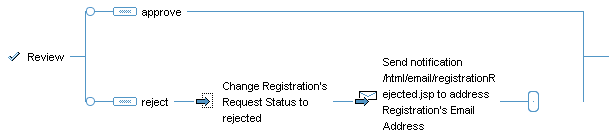
In this case, if the registration request is rejected, the Reject branch is followed and the workflow stops executing after all the elements on the Reject branch are completed. If the registration request is approved, the workflow follows the Approve branch and continues to the next task after the fork.

