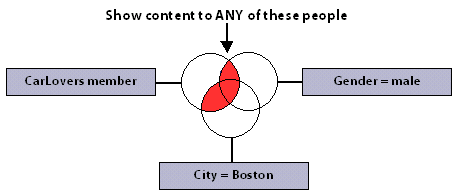The following examples show some of the many ways you can combine the choices in the business rules section to create targeting rules.
Sample 1: Show the content item car.jsp to all people who belong to the profile group CarLovers and live in Boston from December 2, 2003 to December 6, 2003. If the user does not fit this description, show him or her the content item generic.jsp.
Show this content:
car.jsp
to these people:
people in the group CarLovers
whose Home address.city is Boston
at these times:
between Dec 2, 2003, 12:00:00 AM and Dec 6, 2003, 11:58:00 PM
--------If no items were selected, try the following rules--------
Show this content:
generic.jsp
to everyone
at these times:
between Dec 2, 2003, 12:00:00 AM and Dec 6, 2003, 11:58:00 PM
Like profile group and content group definitions, targeting business rules are based on Boolean (“and/or”) logic. This means that you can use AND statements and OR statements to create more sophisticated targeting rules. AND statements let you show (or hide) content if all conditions in the rule are met. OR statements let you show (or hide) content if any of the conditions in the rule are met. The following samples show how these subtle wording changes can change the meaning of a rule completely.
Sample 2: Show the content item car.jsp to all people in the profile group called CarLovers who are (a) from Boston AND (b) male:
Show this content:
car.jsp
to these people:
people in group CarLovers
whose homeAddress.city is Boston
and whose Gender is male
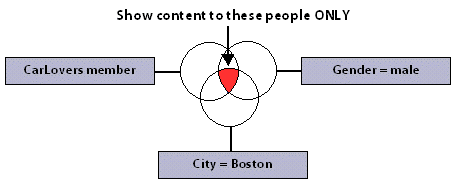
Sample 3: Show the content item car.jsp to all people in the profile group called CarLovers who are (a) from Boston OR (b) male:
Show this content:
car.jsp
to these people:
people in group CarLovers
whose Home address.city is Boston
or whose Gender is male