| ナビゲーションリンクをスキップ | |
| 印刷ビューの終了 | |
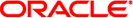
|
マニュアルページセクション 1M: システム管理コマンド Oracle Solaris 11 Information Library (日本語) |
| ナビゲーションリンクをスキップ | |
| 印刷ビューの終了 | |
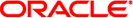
|
マニュアルページセクション 1M: システム管理コマンド Oracle Solaris 11 Information Library (日本語) |
- vbios daemon
vbiosd
The vbiosd daemon is started at boot time to provide an execution environment for adapter-supplied VBIOS code that is used in graphics mode switching.
This mode switching occurs when exiting X, switching virtual terminals (see vtdaemon(1M) for more information), and during fast reboot.
See attributes(5) for descriptions of the following attributes:
|
svcs(1), svcadm(1M), vtdaemon(1M), attributes(5), smf(5)
The vbios daemon is managed by the service management facility, smf(5), under the service identifier:
svc:/system/vbiosd:default
Administrative actions on this service, such as enabling, disabling, or requesting restart, can be performed using svcadm(1M). The service's status can be queried using the svcs(1) command.