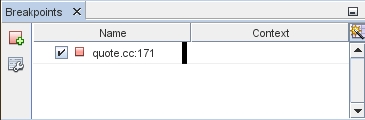Creating and Removing a Line Breakpoint
-
In the Quote_1 project, open the quote.cc file.
-
Set a line breakpoint by clicking in the left margin of the Editor window next to line 171 (response = readChar("Enter disk module type: (S for single disks, R for RAID; Q - exit)", 'S');). The line is highlighted in red to indicate that the breakpoint is set.
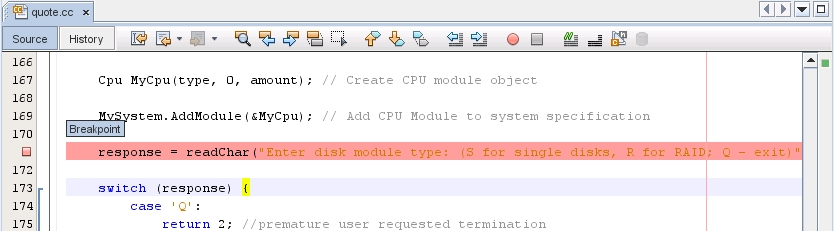
-
You could remove the breakpoint by clicking on the icon in the left margin.
-
Choose Window > Debugging > Breakpoints to open the Breakpoints window. Your line breakpoint is listed in the window.