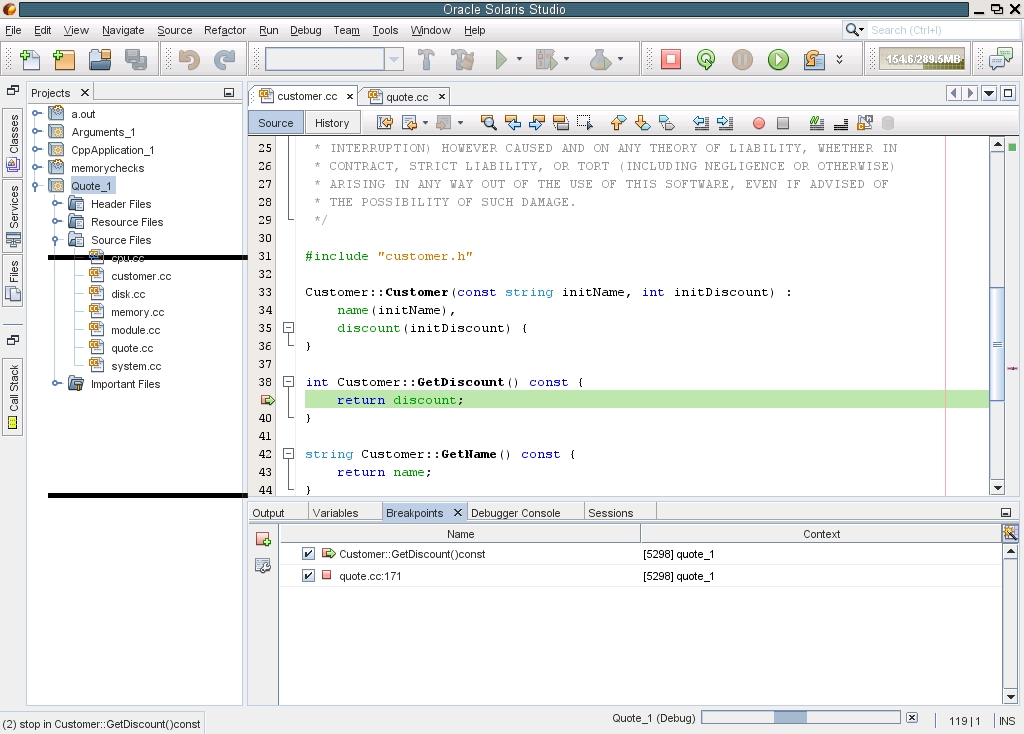Creating a Function Breakpoint
-
Choose Debug > New Breakpoint (Ctrl+Shift+f8) to open the New Breakpoint dialog box.
-
In the Breakpoint Type drop-down list, set the type to Function.
-
Type the function name Customer::GetDiscount in the Function text field. Click OK.
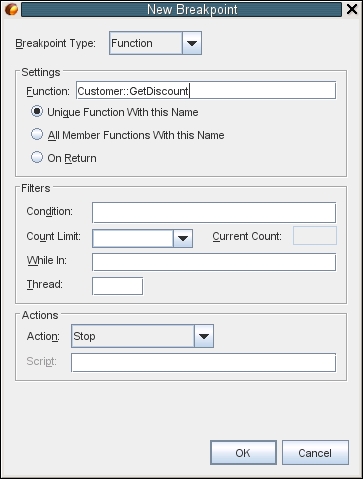
-
Your function breakpoint is set and is added to the list in the Breakpoints window.