Creating a Project from Binary File in Files Window
-
In the Files window, go to the Arguments_1 project and expand the build node all the way down to args.o.
-
Do one of the following to bring up the Create Project wizard:
-
Right-click the args.o file and click Create Project...
-
Drag the args.o file to the source editor.
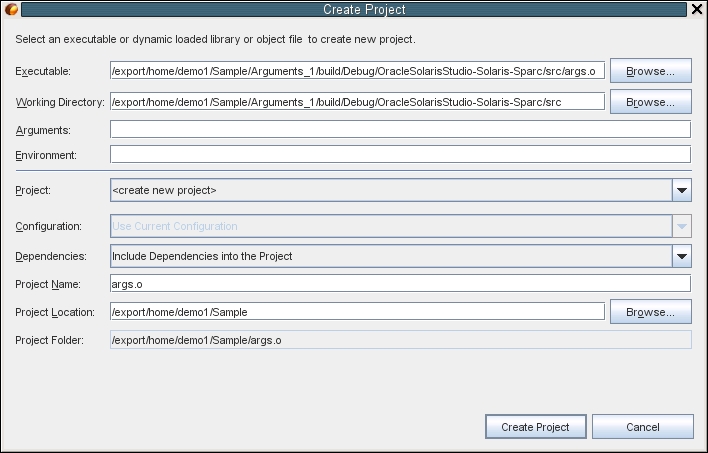
The Create Project wizard pops up, with Executable and Working Directory pre-filled out.
-
-
Input any arguments and environment variables you would like to use when running the project. In the Project drop-down menu, choose <create new project>.
If you click the Create Project button on the bottom right corner, a new project called Args.o will be created in the projects tab.
-
Click cancel.