Using Static Code Error Checking
When you type code in a source or header file in the Source Editor, the editor
performs static code error checking as you type and displays an error icon ![]() in the left margin when it detects an error.
in the left margin when it detects an error.
-
In the quote.cc file of the Quote_1 project, type #include "m" on line 40. A code completion box pops up, recommending two header files that begin with m.
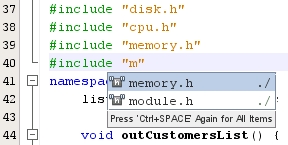
-
Click in the source editor away from your added code. Notice the error icon that appears in the margin.
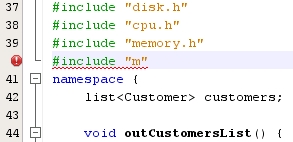
-
Backspace over the second quotation mark and complete the statement by typing odule.h”, and notice that error icon disappears as soon as the statement references an existing header file.
-
Delete the statement you have added.
For more information about how to choose which errors to see or to disable static code error checking, see the relevant help page in the IDE.