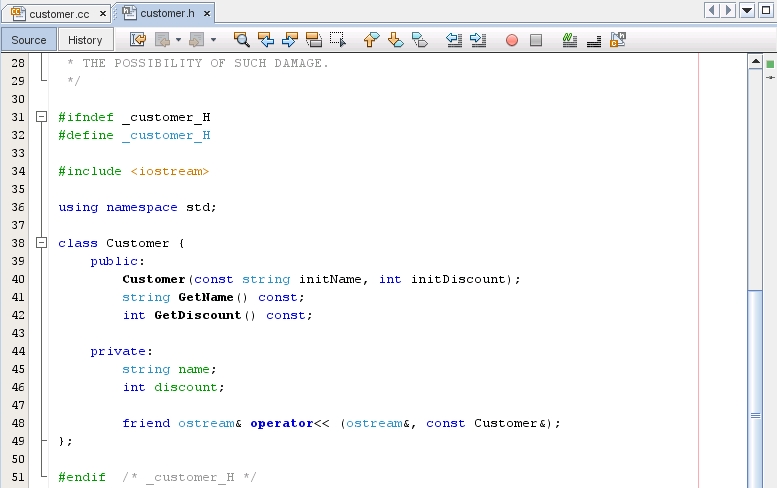Using Semantic Highlighting
You can set an option so that when you click on a class, function, variable, or macro, all occurrences of that class, function, variable, or macro in the current file are highlighted.
-
Choose Tools > Options.
-
Click C/C++ in the top pane of the dialog box.
-
Click the Highlighting tab.
-
Make sure that all of the check boxes contain checkmarks.
-
Click OK.
-
In the customer.cc file of the Quote_1 project, notice that the function names are highlighted in bold.
-
Click on an occurrence of the Customer class.
-
All of the occurrences of the Customer class in the file are highlighted with a yellow background.
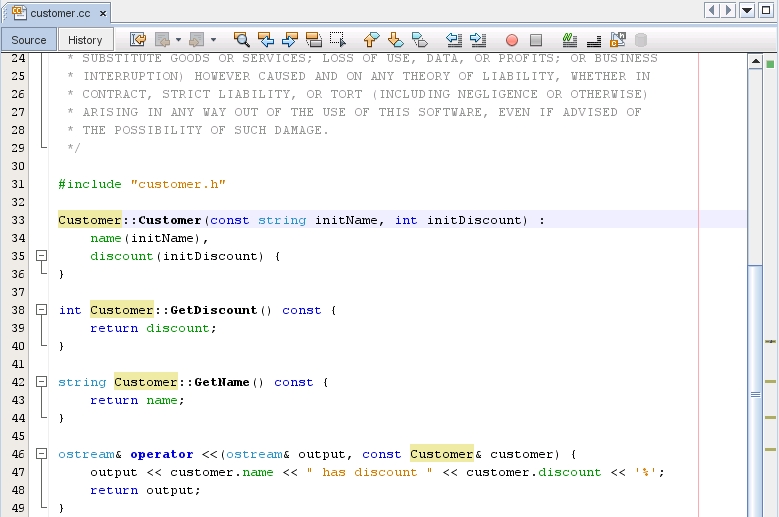
-
In the customer.h file, notice that class fields are highlighted in bold.