The catalog for a large commerce site may have thousands of items. If you are administering a large catalog, you may find it difficult to find specific items, or items that meet a specific set of criteria.
To help you locate items in the catalog, the ACC includes a powerful search facility that you can use to query the catalog. For example, you can construct a query that finds all products whose name includes the word “shoe.”
To access this search facility, select the Catalog Management > Catalog Elements window, and select the item type from the Items of Type drop-down menu. Notice the diamond to the right of the item type. For example, if you select Product, the screen should look like this:
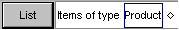
If you click the List button now, a list of all products in the catalog displays. If you want to restrict the set of products displayed, click the diamond to display this drop-down menu:
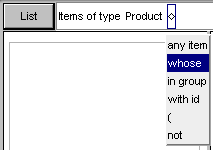
The options on this menu help you construct complex queries. When you select an option from the menu, additional menus appear on the right for specifying the search criteria. For example, in the following query, each word to the right of “Product” is selected from a separate drop-down menu:
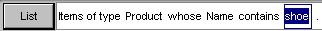
The choices you make on the left determine the options available as you move to the right. Even the period after “shoe” is a drop-down menu that allows you to specify additional criteria. For example, you could construct a query to find all products whose name contains “shoe” and whose creation date is before August 17, 2009.
Once you have constructed your query, click the List button, and a list of the items that match the query is displayed.

