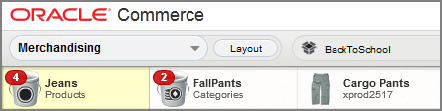The asset tray that appears at the top of the Merchandising window bookmarks assets that you can organize and edit, for example, with Multi Edit operations. When the asset tray contains no assets, it appears as a thin bar at the top of the Navigation and Details panes.
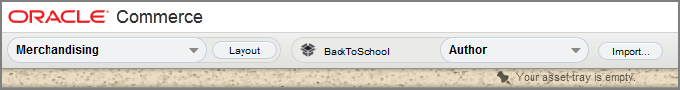
When you add assets to the asset tray, it expands to display the bookmarks: