A URL editor lets you work with URLs that point to media content assets, such as videos, audio clips, images, and PDF files.
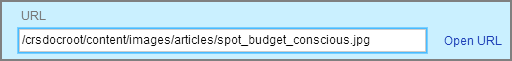
To add or edit a reference in a URL editor, complete the following steps:
Click the editor.
Type or paste a URL into the box. See Creating and Managing Media Content for more information.
Depending on how your administrator configured Merchandising, the box might contain a partial URL that points to a server where the assets are stored.
To test the URL, click Open URL.
The file specified by the URL appears in a new browser window. If Merchandising cannot access the file, your browser displays an error in the new window.
(Optional) Set other property values in the Details pane.
Click the Create or Save button at the bottom of Details pane when you have finished your changes.

