You can use an ICAP filter to send a message to a preconfigured ICAP Server for content adaptation. For example, this includes specific operations such as virus scanning, content filtering, ad insertion, and language translation. For more details, see the topic on Configuring ICAP Servers.
Configure the following settings:
Name:
Enter an appropriate name for the filter.
ICAP Server:
Click the button next to this field, and select a pre-configured ICAP Server in the tree. To add an ICAP Server, right-click the ICAP Servers tree node, and select Add an ICAP Server. Alternatively, you can configure ICAP Servers under the External Connections node in the Policy Studio tree. For more details, see the topic on Configuring ICAP Servers.
This section shows some example use cases of the ICAP filter configured in policies.
Request Modification Mode
The following policy shows an ICAP filter used in Request Modification (REQMOD) mode:
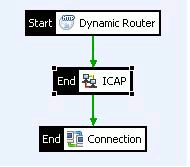 |
This example policy is essentially an internet proxy but with all incoming messages being sent to an ICAP server for virus-checking before being sent to the destination. All ICAP server-bound messages in this instance are REQMOD requests.
Response Modification Mode
The following policy illustrates an ICAP Filter used in Response Modification (RESPMOD) mode:
 |
This example policy also is an internet proxy but with all responses being sent to an ICAP server for virus-checking after being sent to the destination and before being sent back to the client. All ICAP server-bound messages in this instance are RESPMOD requests.
For more details on the REQMOD and RESPMOD modes, see the topic on Configuring ICAP Servers.

