Remove a CMOD
You need to remove the CMOD to service it or its internal components.
Before You Begin
For component information, see About System Components.
- Prepare the server for warm or cold service. See Prepare the Server for Warm Service or Prepare the Server for Cold Service.
-
Identify which group of fan modules (left or right) to remove to access
the CMOD.
CMODs 0-3 are in the leftmost group, and CMODs 4-7 are in the rightmost group. If you know the group, then you know which group of four fan modules to remove. If you are removing a CMOD in a failed state, the lit fault indicator for the CMOD on the FIM shows you the CMOD number and the group to which it belongs.
In a four-CMOD configured server, remove the leftmost group of fans.
- Remove the fan modules. See Remove a Fan Module.
- Remove the fan frame. See Remove a Fan Frame.
- Identify the CMOD.
-
To unlock the CMOD, squeeze together the green tabs on the end of the CMOD
lever.
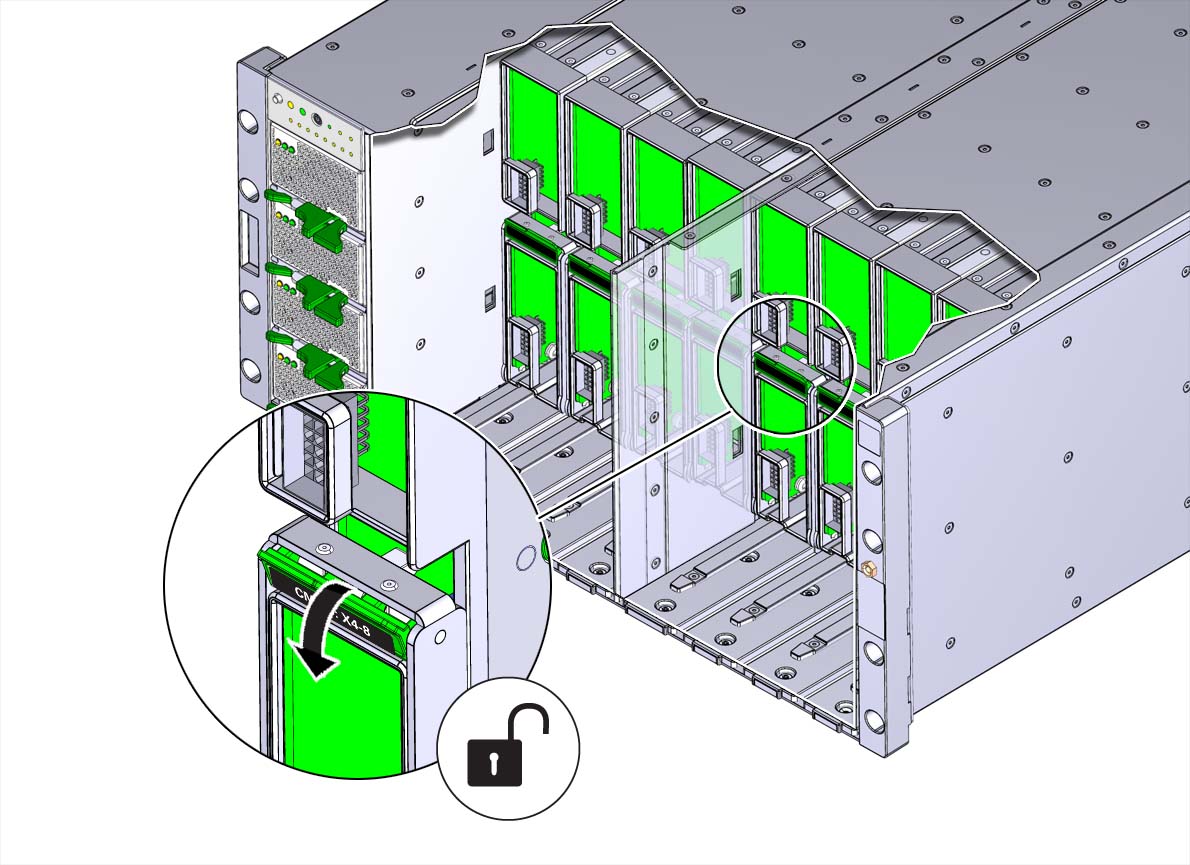
-
To disconnect the CMOD from the connector on the midplane, rotate the CMOD
lever downward and away from the CMOD.

Caution - Pinch point. Keep your fingers clear of the underside of the lever.
The lever disconnects the CMOD from the midplane and its DPCC.
-
Use the lever to slide the CMOD partially out of the server until you can
grab it with both hands.
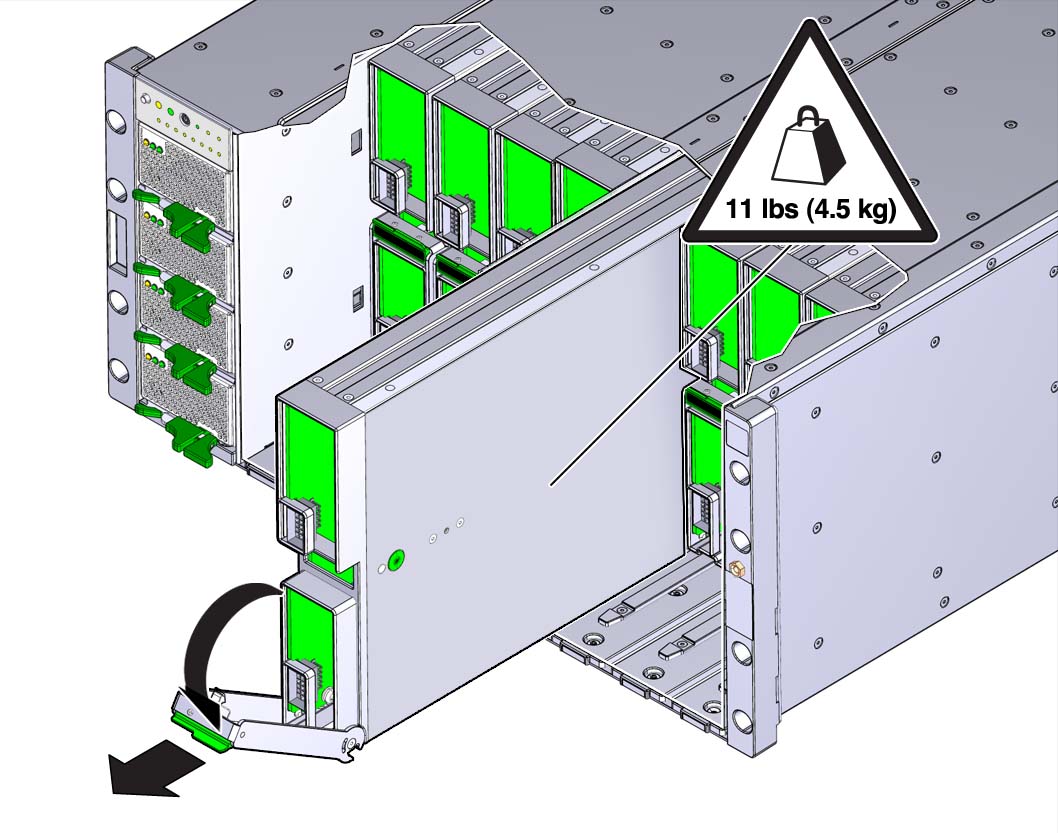
-
To remove the CMOD, slide it completely out of the server.
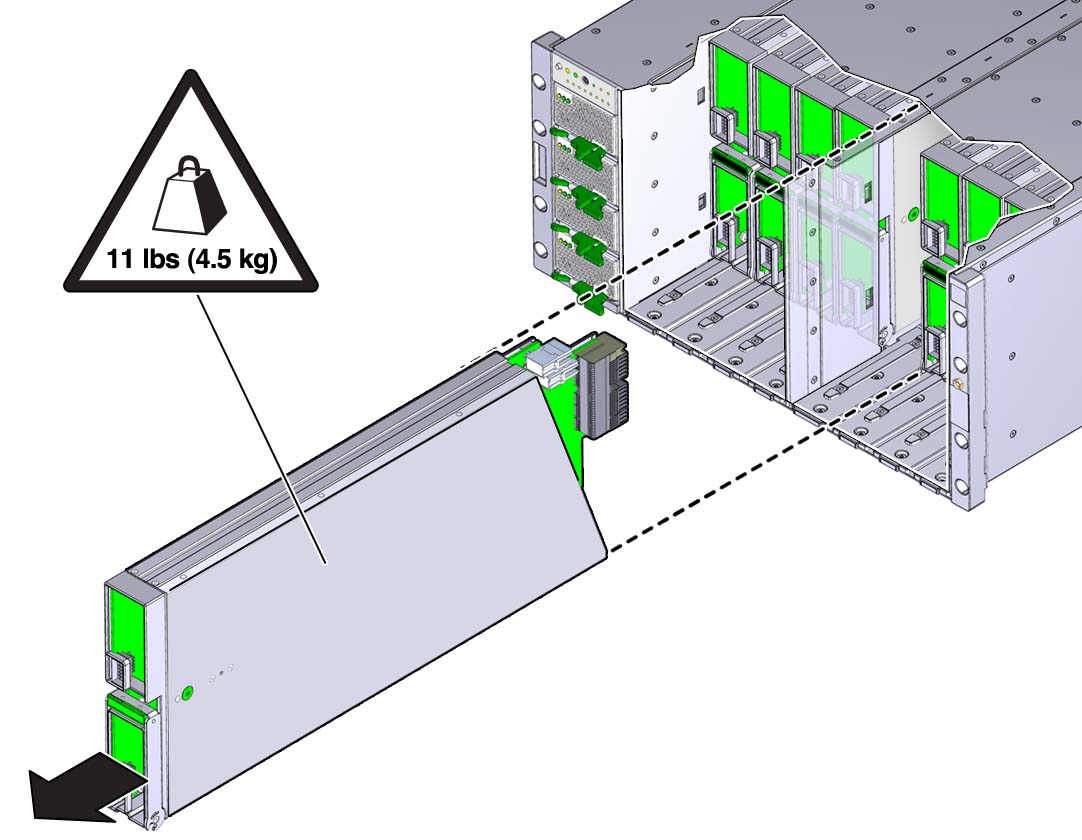
Next Steps
See Also