Remove a Fan Frame
The server has two fan frames which are accessible from the front of the server. Each frame contains four fans. You need to remove the fan frame to access the CMODs behind it.
Before You Begin
For component information, see About System Components.
- Prepare the server for cold or warm service. See Prepare the Server for Cold Service or Prepare the Server for Warm Service.
-
Remove the fans associated with the fan frame.
Note - The center of the fan frame is marked with green labels. The labels indicate where to hold the frame when you want to install or remove it.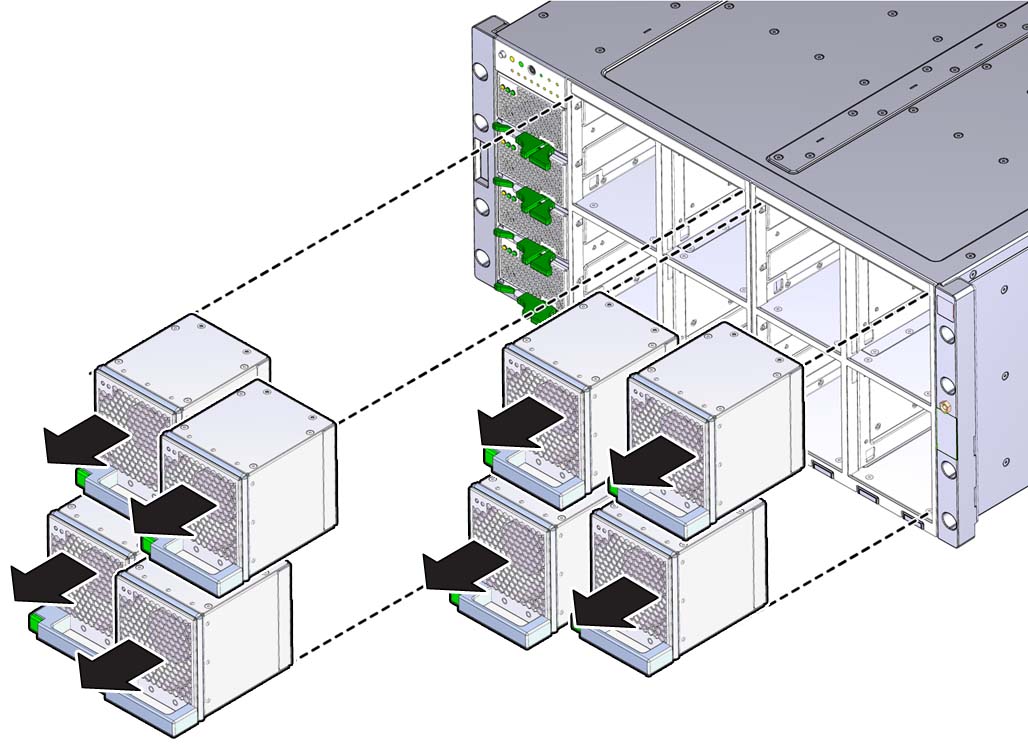
-
To remove the fan frame, hold it by the green labels at the center of the
frame and pull it out of the server.
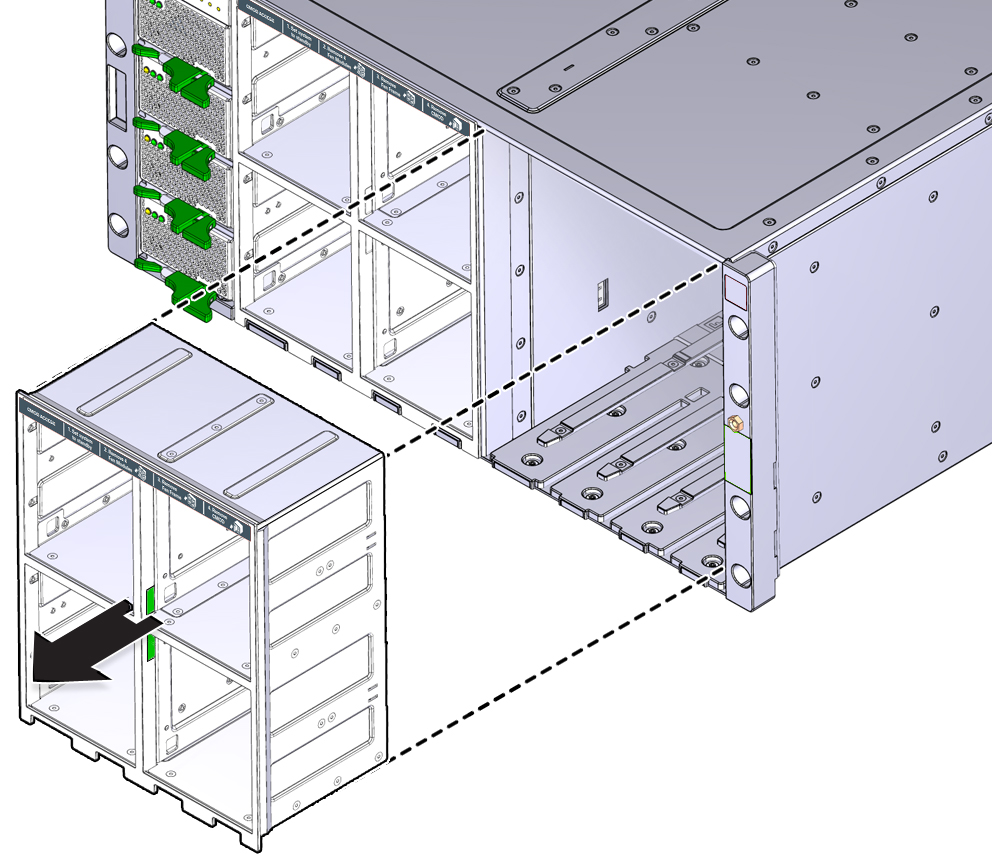
Next Steps