Replace the Real Time Clock (System) Battery
Perform this procedure to replace a failed system battery (also known as an RTC battery).
This is an internal component accessed from the rear of the server by removing the SMOD.
Before You Begin
-
For component information, see About System Components.
-
The system battery type: CR 2032
- Prepare the server for cold service. See Prepare the Server for Cold Service.
- Remove the SMOD. See Remove the SMOD.
-
Set the SMOD on a flat surface with the back side facing toward
you.
The system battery is located on the SMOD motherboard.
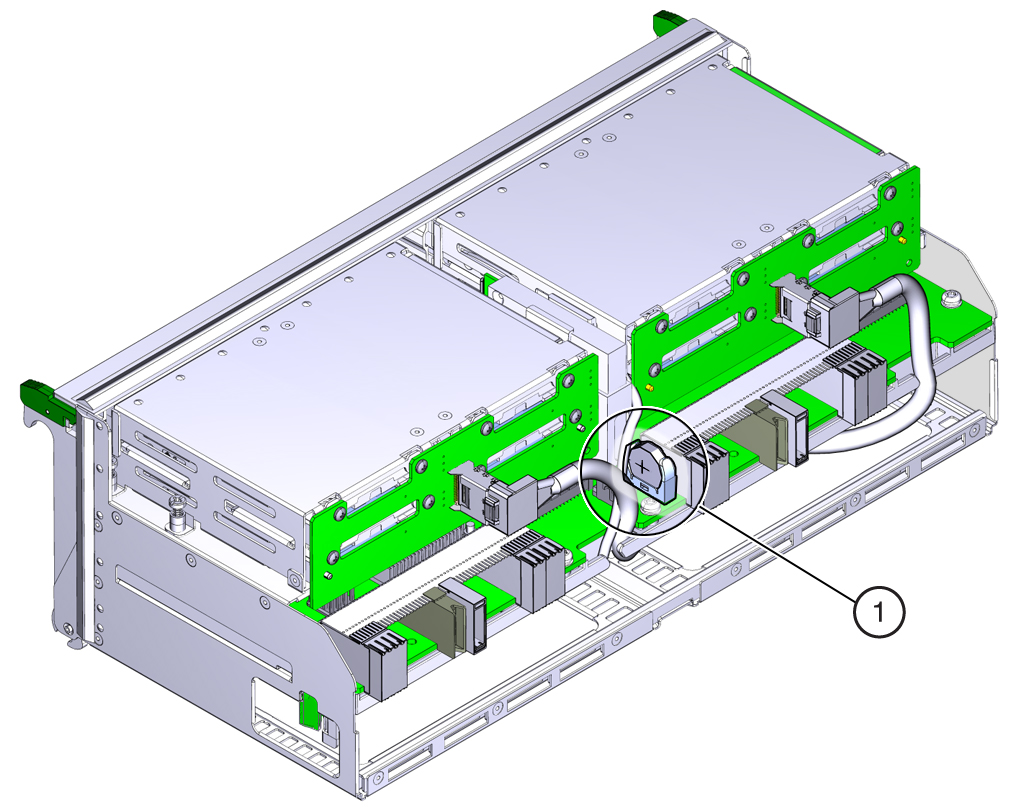
-
To remove the battery, pull it up and out of its holder.
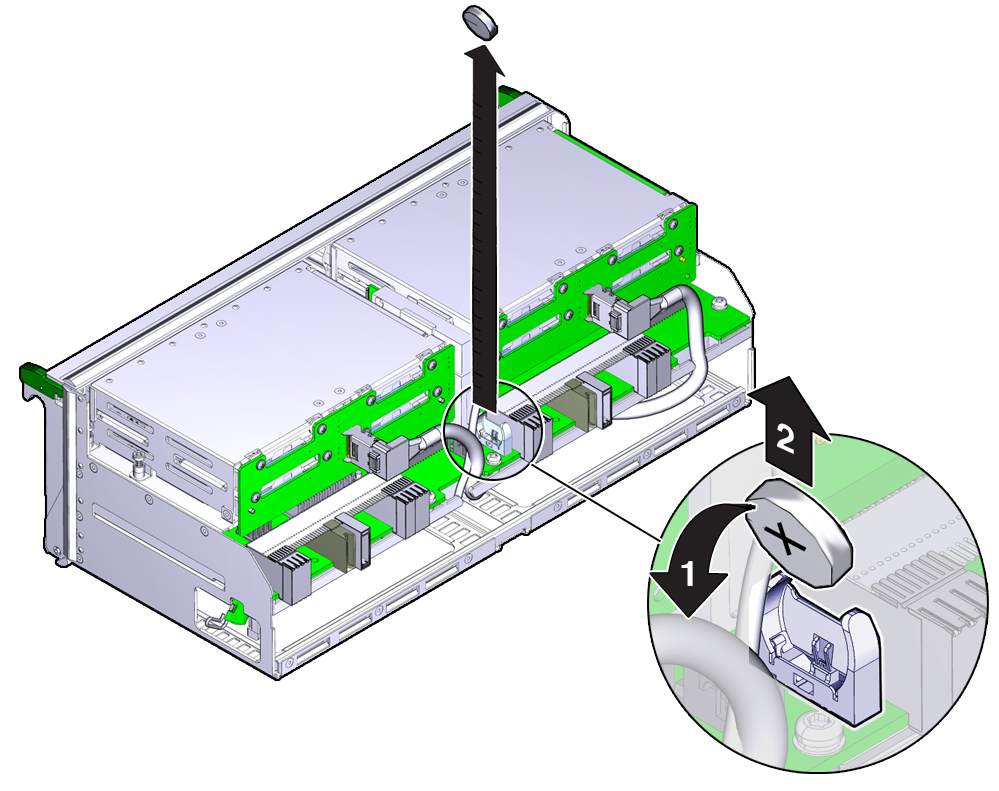
- To orient the replacement battery, ensure that the positive (+) side of the battery is facing away from the holder.
-
To install the battery, set it in the holder and push it inward.
The battery snaps into place.
Make sure the positive pole (+) is facing outward.
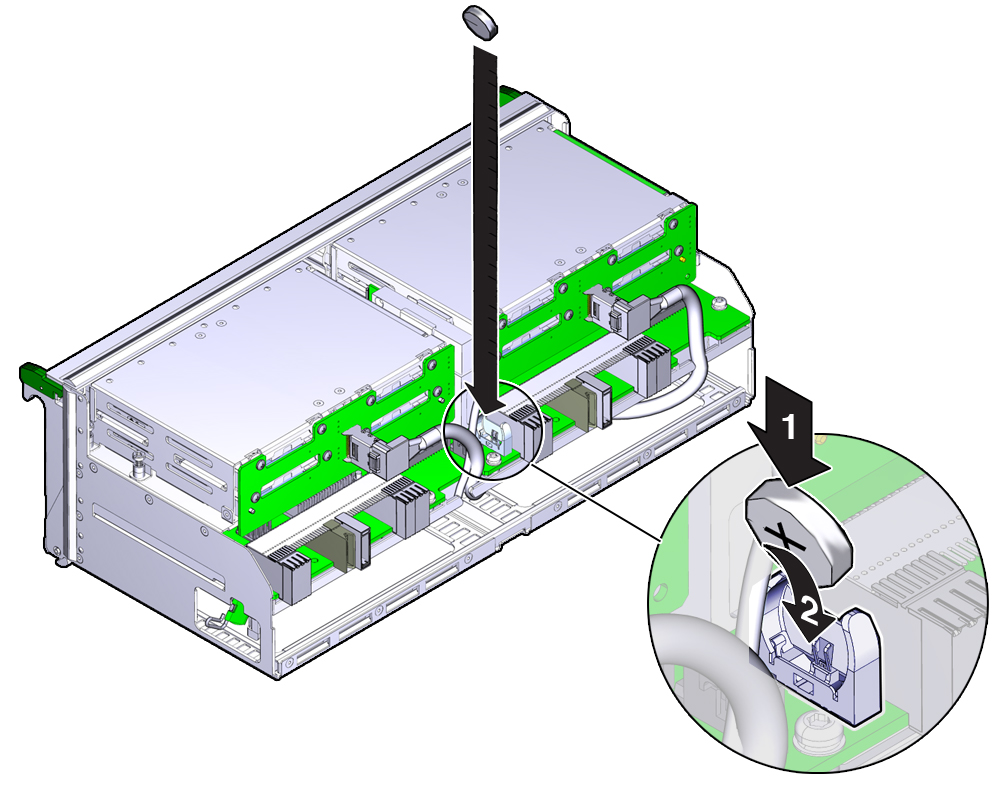
-
Ensure that the battery is properly seated in its holder.
The battery must be square in the holder.
Note - If necessary, once the server is operational, access the BIOS Setup Utility to set the clock.
Next Steps