Replace the ESM Extension Cable
- Prepare the server for cold service. See Prepare the Server for Cold Service.
- Remove the SMOD. See Remove the SMOD.
- Rotate the SMOD 180 degrees so the back (connector) side is facing toward you.
-
Disconnect the Energy Storage Module (ESM) cable from the ESM
extension cable [1].
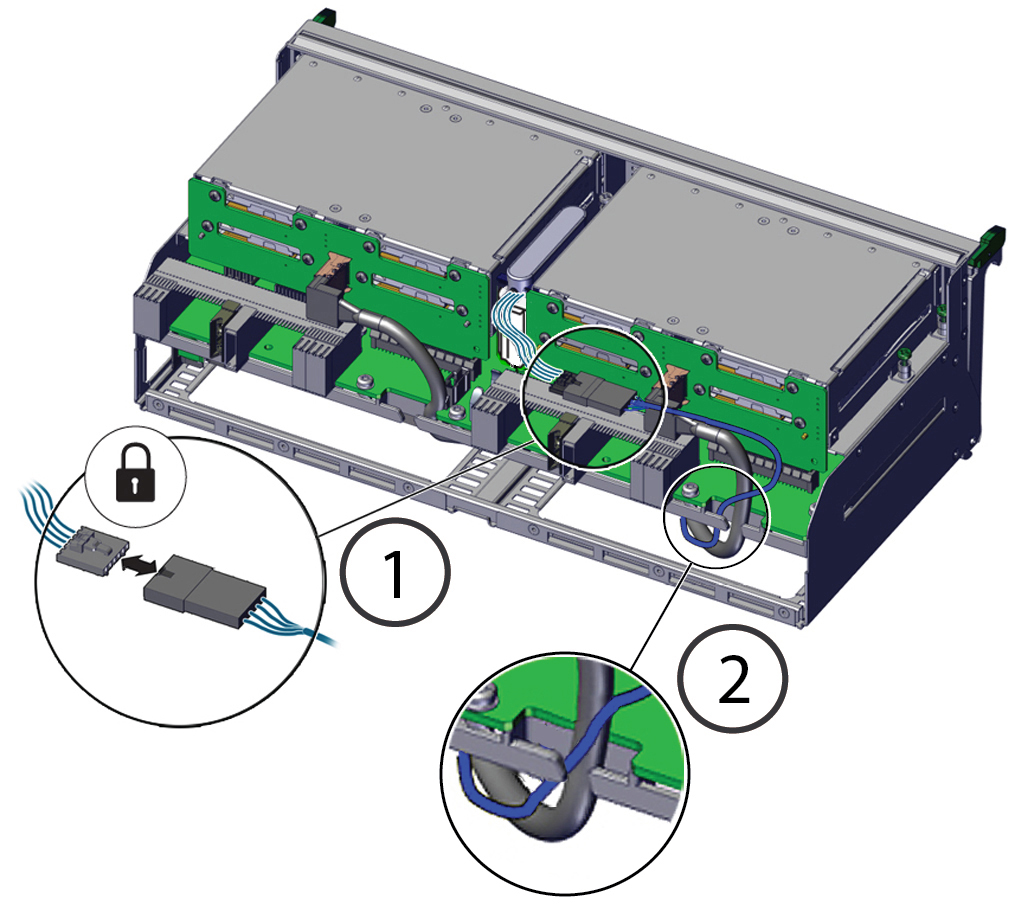
- Slide the cable out of the slot [2].
-
Turn the SMOD over and locate the HBA.
The connector (back) side of the SMOD should still be facing you.
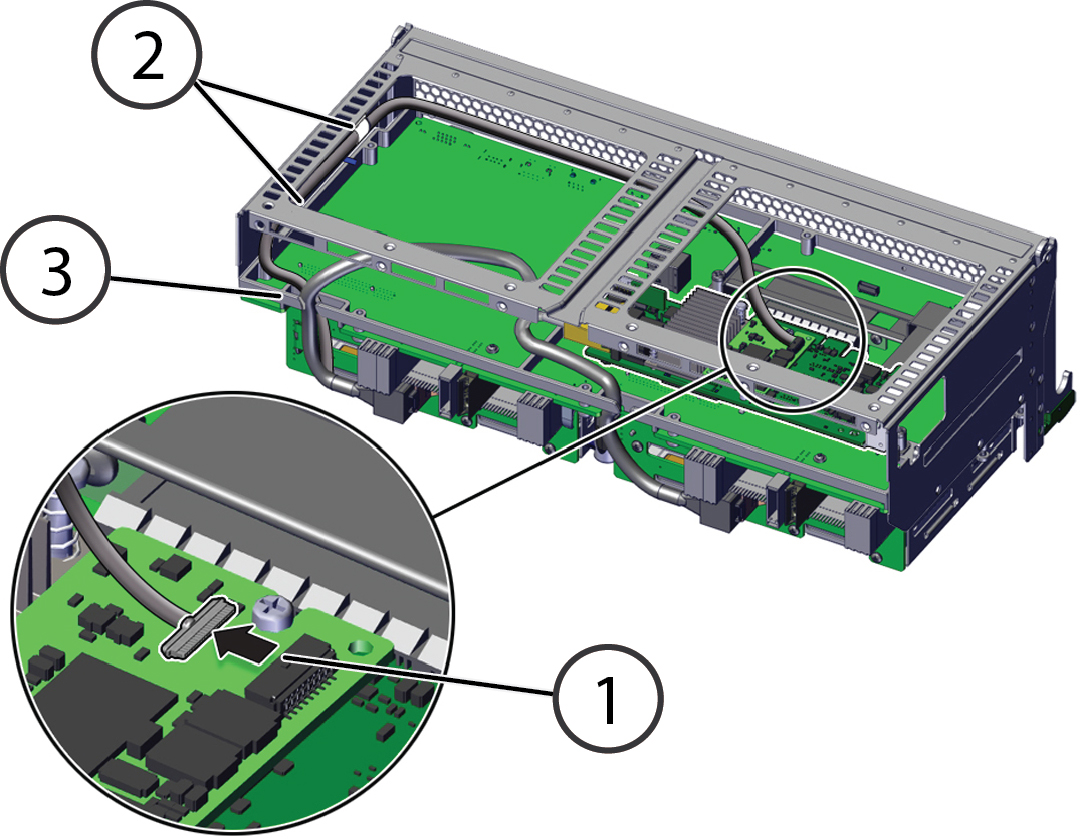
- DIsconnect the ESM extension cable from the HBA [1].
- Disconnect the ESM extension cable from the clips on the enclosure wall [2].
- Remove the old ESM extension cable.
- Route the new ESM extension cable from the HBA, under the support beams, through the clips [2], and through the slot [3].
- Turn the SMOD over.
-
Connect the ESM extension cable to the connector on the ESM.
The connector on the ESM is at the end of a cable that dangles about four inches out of the ESM body.
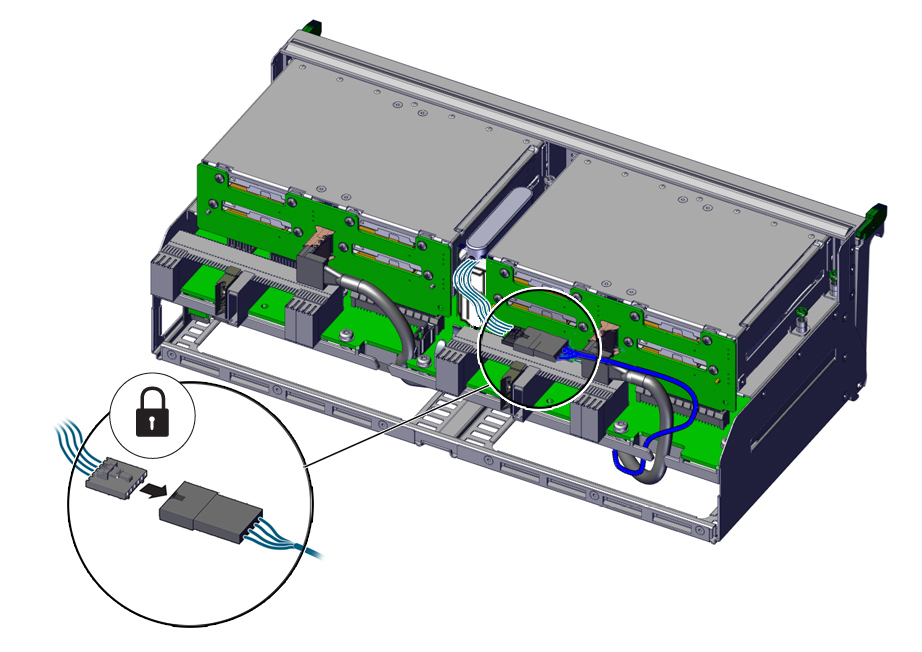
- Inspect the cable to make sure that it is routed correctly and connected to the ESM and the HBA.