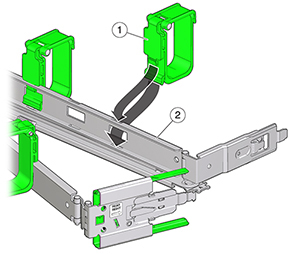Installing a ZS5-4 Cable Management Arm
Use the following procedure to install the cable management arm (CMA) for a ZS5-4 controller.
The CMA is an optional assembly that you can use to route the controller cables in the rack. This procedure is completed from the back of the rack.
Before You Begin
Unpack the CMA and identify its components.
To prepare for installing the optional cable management arm (CMA), follow these guidelines:
-
Route cluster cables, long-term host cables (including InfiniBand, Fibre Channel, and Ethernet cables) and up to 16 disk shelf SAS cables through the CMA. Older CMAs, generally before 2018, only have a maximum capacity of 12 SAS cables.
-
Do not route short SAS daisy chain cables through the CMA. Do not route an excess of cables such that the CMA clamps bow or appear structurally unfit to support the weight.
-
If using two clustered controllers mounted in the middle of the rack with disk shelves located above and below them, you can divide the disk shelf SAS cables between the two CMAs so they properly route to the upper and lower disk shelves.
-
If later removing the CMA, be sure to support it as you remove the connectors.
-
Insert the CMA mounting bracket connector (1) into the right slide rail (2)
until the connector locks into place with an audible click.
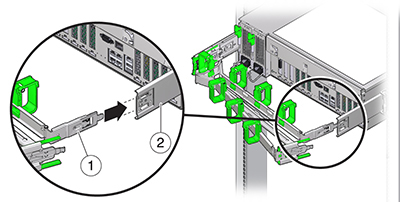
-
Insert the right CMA slide-rail connector (1) into the right slide-rail
assembly (2) until the connector locks into place with an audible click.
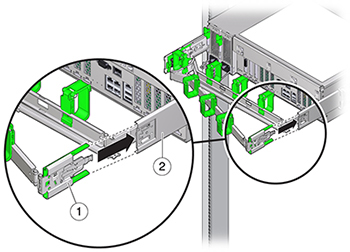
- Insert the left CMA slide-rail connector into the left slide-rail assembly until the connector locks into place with an audible click.
- Install and route cables to the controller, as required.
-
If required, attach the cable hook and loop straps to the CMA, and press them
into place to secure the cables.
Note - Cable hooks and loop straps are preinstalled on the CMA. Perform this step if you need to reinstall cable hooks and straps. -
For best results, place three cable straps (1), evenly spaced, on the
rear-facing side of the CMA arm (2), and three cable straps on the side of the
CMA nearest the controller.