Assigning Putaway Types in Inbound Shipment Detail records
Oracle WMS Cloud provides the ability to assign a putaway types to ASN details. This is
useful for situations where the item’s putaway type for that ASN is different from its
default putaway type according to the Item Master.
- Go to the “Inbound Shipments” screen and select an ASN. Click on its Details.
- In the Inbound Shipment Dtl screen, select the records that will have the putaway types modified.
- Click on the Edit button.
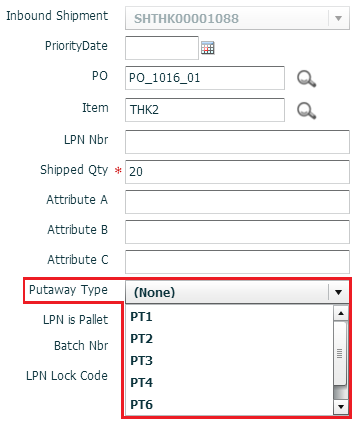
- Select the appropriate putaway type from the “Putaway Type” drop-down menu.
- Click ‘Save’.