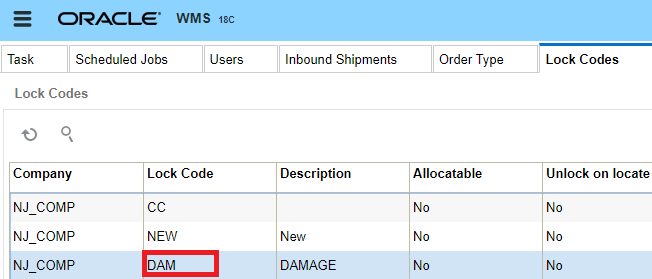Transfer Inventory between WMS Managed Facilities
- Facility parameter CREATE_FACILITY_TRANSFER_SHIPMENT_FOR_ALL must be Yes.
- Company parameter DEFAULT_TRANSFER_IBSHIPMENT_TYPE must be populated with a valid IBSHIPMENT Type.
The destination facility must have the following settings:
In the Facility UI, the destination facility must be set as WMS Managed:
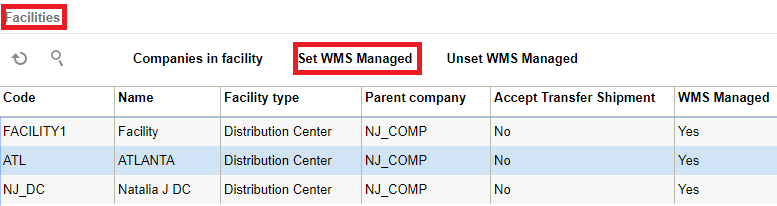
The destination facility must also have the Accept Transfer Shipment flag checked. Select your facility and click Edit to check the Accept Transfer Shipment flag and add any other details:
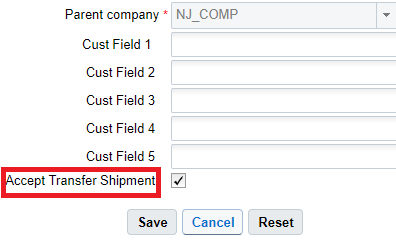
The following information can be transferred during the ASN Creation:
- As part of ASN Creation, the carrier code from the outbound load is copied over to the carrier code on the Inbound Load that is created.
- As part of the ASN Creation transfer shipment creation logic, custom field values from the corresponding order detail are copied over to the custom fields on the inbound shipment detail. The DEFAULT_TRANSFER_IBSHIPPMENT_TYPE parameter determines whether to copy the custom field values from the order detail to the corresponding inbound shipment.
- As part of ASN creation, if the corresponding order’s order type has “transfer lock code” populated and the lock code has the Copy to Transfer Shipment flag set to Yes on the Lock UI, WMS will copy the lock code from transfer lock code to the lock code column on the inbound shipment detail.
To set up lock codes for transfer shipments, first go to the Lock Code UI, and check the “Copy to Transfer Shipment flag”.
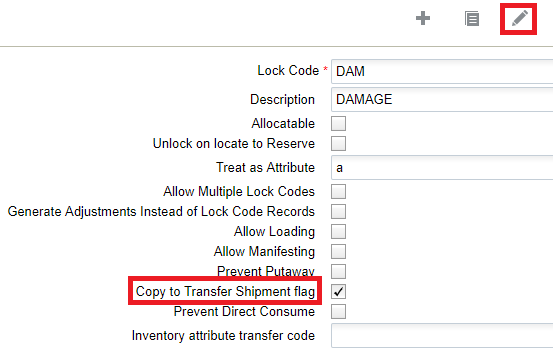
From the Order Type UI, the “Lock code for transfer shipment” drop-down allows you to set up lock codes for transfer shipments.
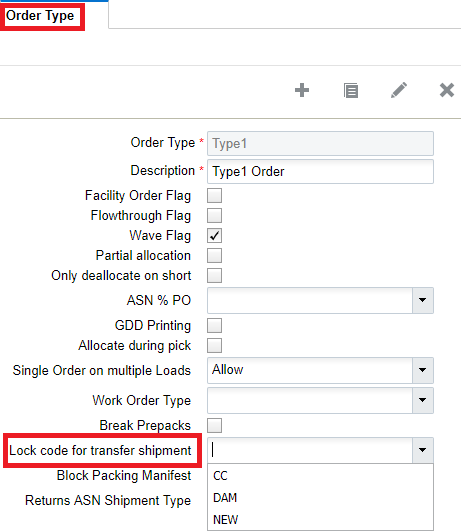
Once you select a Lock code for a transfer shipment, (for example, DAM Lock Code for damaged items) you can view this from the Lock Codes UI: