Vendor Compliance
Oracle WMS Cloud provides the ability to track vendor compliance for each ASN. This allows you to capture any compliance issues that may occur during receiving.
- Go to the “Inbound Shipments” screen.
- Select the ASN that has a compliance issue, and click ‘Vendor Performance’
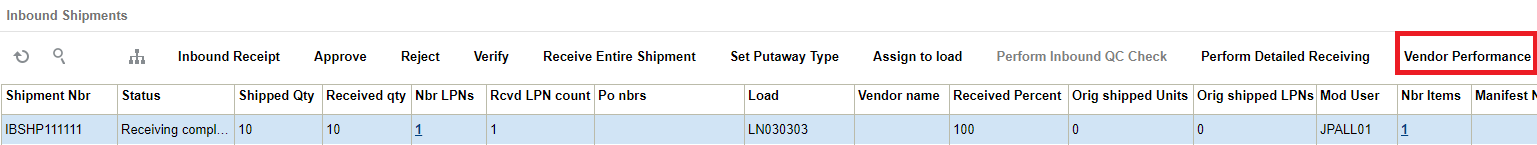
- Click the Create button to add a new vendor performance record.
- Select the appropriate vendor performance code. Note that vendor performance codes
must first be configured in the “Vendor Performance Codes” screen.
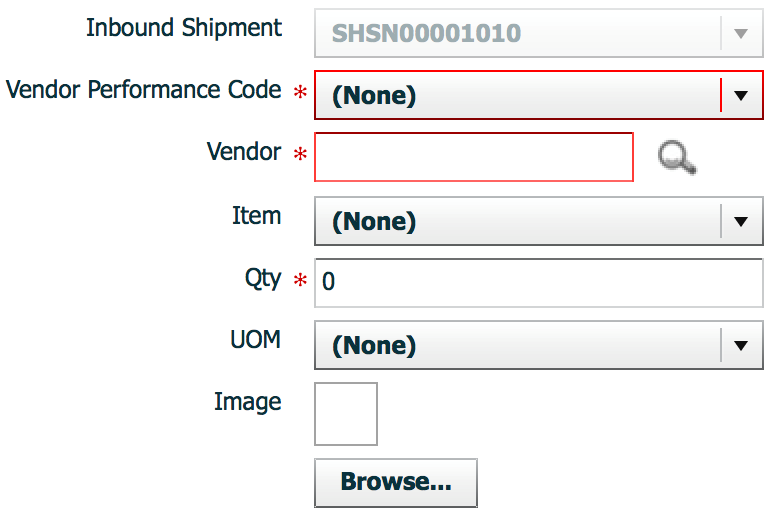
- Click “Save”.