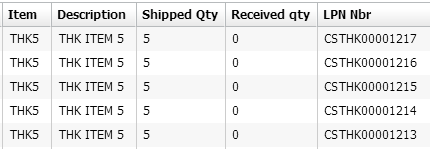Pre-Receiving – Cartonizing based on Standard Case Quantity
Oracle WMS Cloud also provides the ability to cartonize based on the standard case
quantity of the item found on the item master. In order to cartonize based off this
value, follow the steps below.
- Go to the “Inbound Shipment” screen.
- Select the ASN that will be cartonized based off of the standard case quantity,
and click on the ASN detail button.
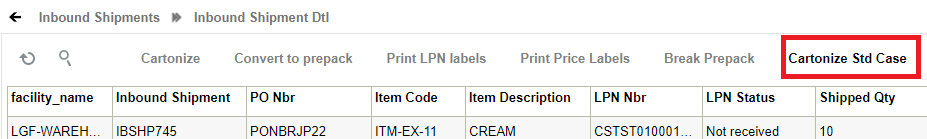
- Assign LPNs to ASN details for each pallet or full case by selecting an ASN details by clicking on the “Cartonize Std Case” button.
- Oracle WMS Cloud will then cartonize the ASN detail line selected based off of
the standard case quantity found in the item master.
Example:
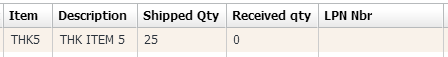
Suppose an ASN Detail contains a shipment for Item THK5, quantity 25. In the Item Master, THK5 has the “Standard Case Quantity” defined as 5.
Clicking the “Cartonize Std Case” button will generate 5 LPNs of 5 units each: