Install the NVMe Cables
 | Caution - The NVMe cables should be installed only by an Oracle qualified service technician. |
-
Guide the switch card cables through the chassis mid-wall and
place them in cable trough in the air baffle and in the cable trough in the
metal bracket just to the rear of the DIMMs [1].
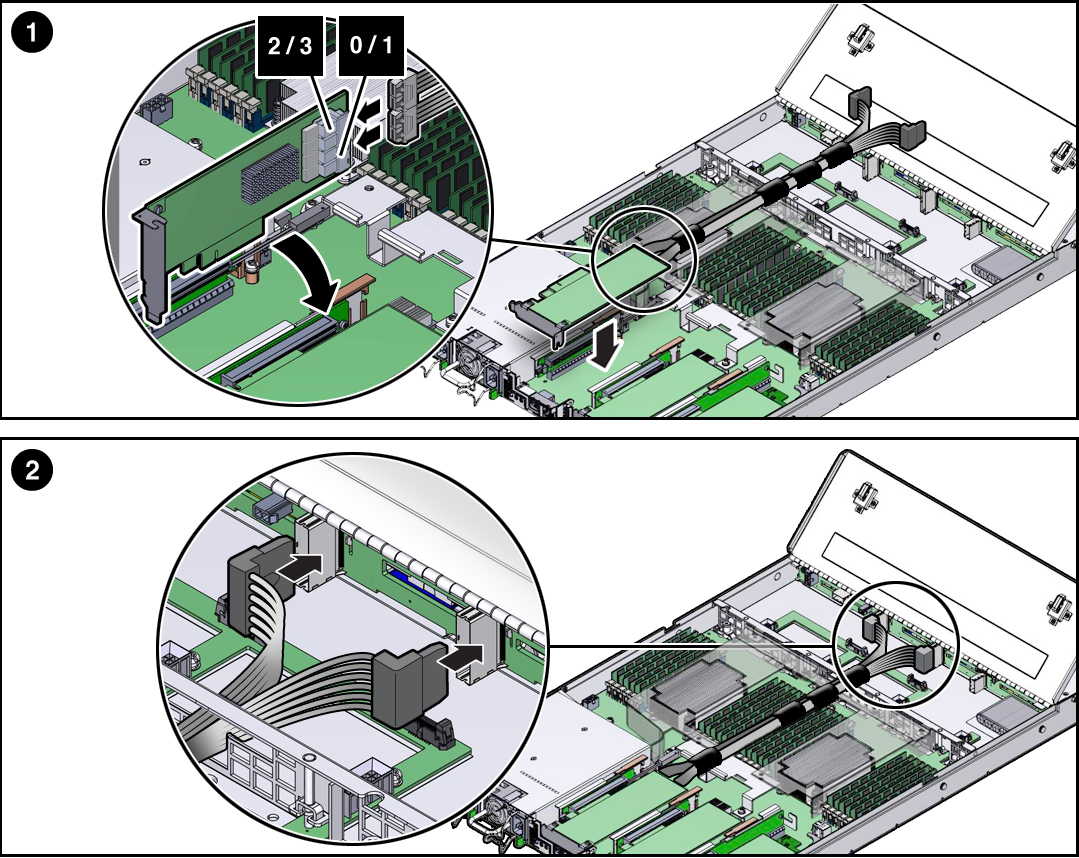
- Connect the cables to the switch card. [1].
- Install the PCIe riser with the switch card into PCIe slot 1.
- Connect the switch card cables to the disk backplane [2].
-
Install the two middle server fan modules.
See Install a Fan Module.
-
Return the server to operation.
- Install the server top cover.
- Close the server fan door.
- Return the server to the normal rack position.
-
Power on the server.
See Power On the Server.
Verify that the Power/OK status indicator is steady on.