Storage Drive Status Indicators
The following figure and table describe the storage drive status indicators (LEDs).
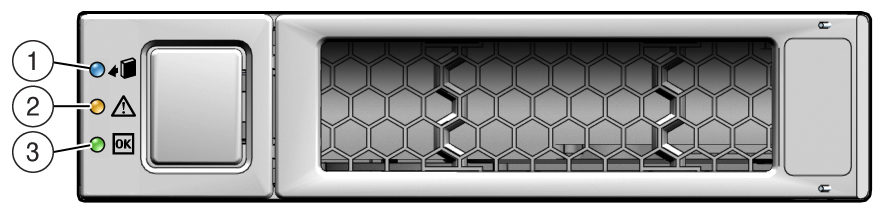
|
The following figure and table describe the storage drive status indicators (LEDs).
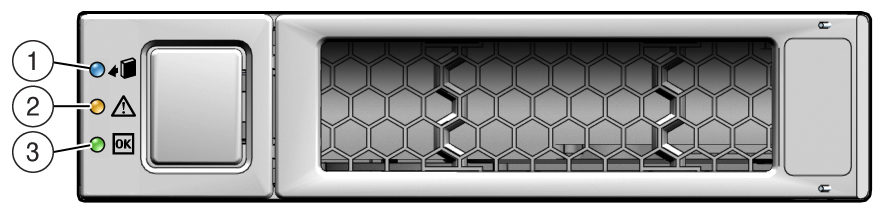
|