Enable or Disable Oracle System Assistant
If you have disabled Oracle System Assistant, you can use the BIOS Setup Utility Boot Menu to put the USB device in an online state, so that Oracle System Assistant becomes available to the operating system.
- Access the BIOS Setup Utility.
-
In the BIOS Setup Utility menus, navigate to the Boot Menu.
The Boot Menu screen appears.
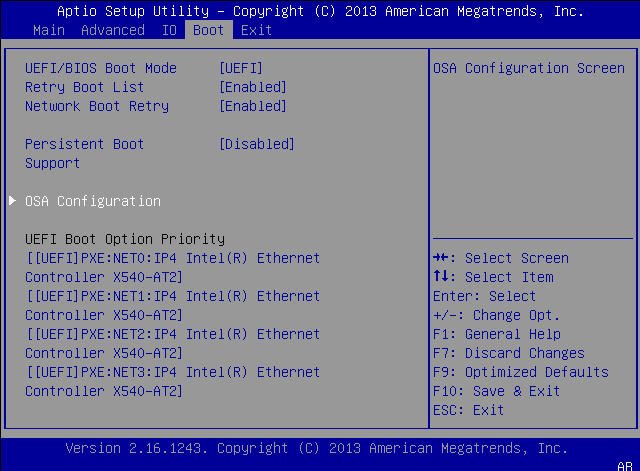
-
Select OSA Configuration.
The OSA Configuration screen appears. The setting for OSA Internal Support is either Enabled or Disabled.
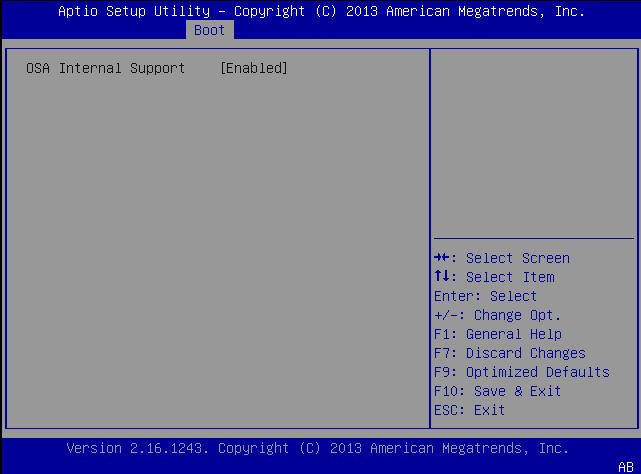
- To change the setting, use the + or - key (plus or minus key), and then press Enter to select either Enabled or Disabled.
- Press the F10 key to save the changes and exit the BIOS Setup Utility.