The HTML editor provided with ATG Outreach is a Java applet that you are prompted to accept for use when you click Create in the HTML Content field for a new Send Email Communication action. You must download the applet in order to use the editor. Click Run at the following message to accept and install the applet.
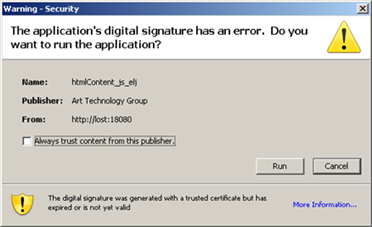
Important: The applet requires a specific version of the Java SDK, which is available from the Sun Web site. If your environment does not include the appropriate version of the SDK, errors may occur when you try to display the HTML editor. In addition, when your browser detects that the applet is required, it may attempt to download and install the latest version of the SDK automatically. However, the latest version may not be the one that is supported for use with the applet.
If the HTML editor does not load properly, check you have the correct version of the SDK, and install it if necessary. See the Supported Environments page on www.atg.com for more information.
If you click Cancel to reject the applet, and later you want to have the option to run the applet appear again, you must clear your browser’s cache and then open the campaign again.

