You can personalize the message for each person in the segment by including properties from the user profile in the body of the message. In the example at the beginning of this chapter, the salutation includes tags that reference the first name and last name profile properties.
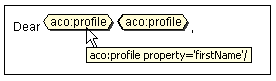
Each recipient sees the values of the properties in his or her profile:
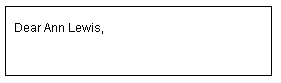
To include a profile property, select Insert Profile Property from the Outreach menu, and then select the property to add. A corresponding aco:profile tag is inserted at the cursor location. Move the mouse over the tag to identify the property.
Note that you can also use the Insert Page Fragment option to personalize the body of the message. See Inserting Page Fragments.

