ATG Outreach provides a Preview feature that you can use before you deploy the campaign to see how the e-mail message body will be rendered for a sample user profile.
To preview the message, click the Preview button at the bottom of the HTML editor (shown below) and then use the Select a User for Preview dialog box to select the profile you want to use for the preview. The e-mail message appears in a separate window as the selected user would see it in his or her e-mail client. Depending on the preview pages that are set up, you may also be able to follow landing page links and browse to other pages.
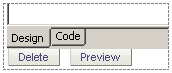
Notes:
If the Preview button is inactive, ATG Outreach may not have been started with the required Preview config layer. For information on how to configure ATG Outreach for use with Preview, including instructions on setting up preview profiles, adding preview pages, and starting the ATG Outreach server with the Preview config layer, see the ATG Outreach Administration and Development Guide.
A limitation exists for previewing landing pages if your ATG installation is running on JBoss application server. To be able to preview a landing page as a different user, you must access the ATG Business Control Center so that the hostname in the URL you use when you log into the ATG Business Control Center is specified the same way as the hostname used when the landing page link was added to the e-mail. Otherwise, the content that appears on the landing page will be personalized for the logged-in user, not the preview user. For example, if you used the server’s IP address (
123.44.55) to log in when you created the landing page link, do not then use the actual host name (localhost) when you log in to preview the e-mail.

