The History tab displays information showing when the project was created and when each task was completed, with any user- or system-defined notes associated with task completion. Notes cannot be removed from a project.
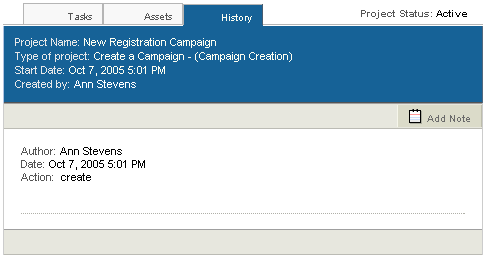
For each entry, the following information appears:
The name of the person who performed the action
The date and time that the action occurred
The name of the action. The text is the display name of the workflow element associated with this action.
To create a new entry, click Add Note, and then enter the note text. Be aware that you cannot edit or delete the text after the note is created.

