The Tasks tab for an ATG Outreach project is shown in the image below.
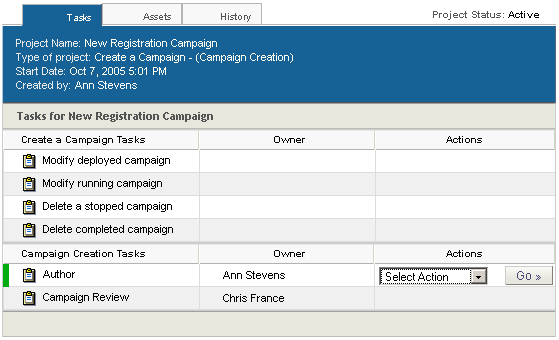
The Tasks tab shows you all the tasks associated with the project. Note that the tasks vary depending on the type of ATG Outreach project -- in the example above, the project is a campaign. Templates and imported lists have different sets of tasks.
You can assign tasks to yourself or to other users depending on the permissions you have been granted. You can complete any task that is assigned to you or that is marked as unassigned.
The Modify/Delete tasks at the top of the display become active only when the campaign has been deployed. For information on using them to edit or delete a campaign, see Modifying, Stopping, and Deleting Deployed Campaigns.
The set of tasks in the bottom half of the display represents the tasks that make up the creation phase of the project; the default tasks for a campaign are Author and Campaign Review.
For the current task, the Actions column contains options that represent the possible outcomes of the task. They are the same as the items that appear in the Task Action menu in the Structure tab. The following image shows the Actions options for the Author task:
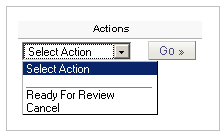
Selecting an action typically moves the project to the next task in the workflow. For example, selecting Ready for Review for the Author task activates the Review task.

