Use the Insert Page Fragment option on the Outreach menu to add previously created JavaServer Page (JSP) code snippets that perform advanced personalization of your e-mail content or represent commonly used elements, such as a company address or disclaimer. The JSP fragments are typically created by site developers and can be reused as needed in any campaign.
To insert a page fragment, complete the following steps:
Move the cursor to the position in the text where you want the fragment to appear.
Select Outreach > Insert Page Fragment.
Use the Search tab to locate the JSP fragment you want to use. Either enter some characters from the file name of a specific fragment into the Keyword field, or leave the field blank and click Go to display all available fragments. Note that page fragments must be deployed as assets; otherwise, they will not appear here. See the note at the end of this section for more information.
Select the fragment you want and click Add. A corresponding
dspel: includetag is inserted at the cursor location. Move the mouse over the tag to identify the fragment.
Each e-mail recipient sees the contents of the JSP fragment. Any profile property references in the fragment show the values from his or her profile. The following image shows an example dspel: include tag as it appears in the e-mail editor:
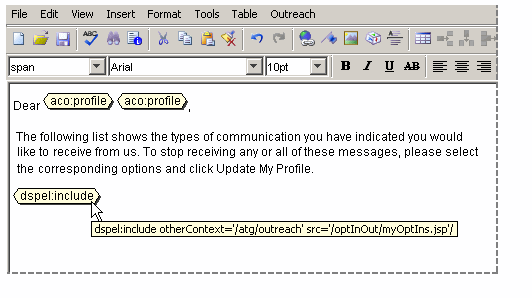
The image below shows how the body of the message could be resolved for a given e-mail recipient:
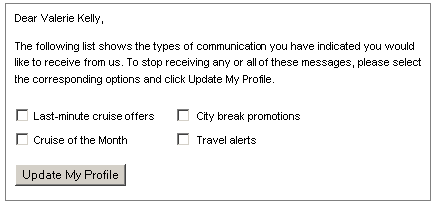
The following JSP fragments are provided by default in ATG Outreach. Note that several of them require ATG Commerce.
listOptIns.jspShows a list of the e-mail recipient’s current opt-in segments.
listWishlistItems.jspShows the items in the e-mail recipient’s wishlist as a comma-separated list of item display names. Requires ATG Commerce.
renderItems.jspDisplays a collection of items stored in a user profile property. By editing the fragment, you can specify the property to use and the property that represents the name to display for each item. For an example, see
listActivePromos.jspbelow.listActivePromos.jspDisplays the e-mail recipient’s active promotions as a comma-separated list of promotion names. The fragment works by including
renderItems.jspand setting the profile property toactivePromotionsand the property to use for the name of the items todisplayName. You could change this fragment to display used promotions or descriptions of the active promotions, for instance. Requires ATG Commerce.
Note: These files are not automatically available from the Insert Page Fragment menu; to be able to use them, you must first deploy them through the ATG Business Control Center. For instructions, see Configuring Page Fragments in the ATG Outreach Administration and Development Guide. In addition, the fragments themselves typically need to be edited to make them applicable to your campaigns.
The JSP files for the sample fragment described above are located in <ATG2007.3dir>\ACO2007.3\ACO\communication\common\j2ee-apps\Outreach.ear\Outreach.war\collections.

