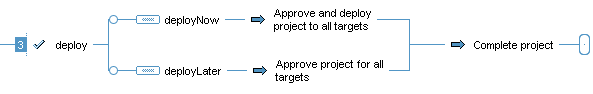When users create a process in the ATG Business Control Center, the only process type available to them by default is Content Administration Process, which uses the Edit Asset workflow. Edit Assets is configured to call the Standard workflow. The Standard workflow, therefore, is used by all new projects in ATG Content Administration’s default configuration. For information on changing the Edit Assets workflow to call another project workflow, refer to Setting Up Workflows.
The Standard workflow includes the following steps, which correspond to the workflow task elements:
Author
Author is the first task in the Standard workflow. While this task is active, its owner can edit project assets.
By default, Write and Execute access to this task is given to all roles and ACC groups preconfigured for ATG Content Administration:
EPubUserEpubManagerEpubAdminEpubSuperAdminmanagersgroupadministratorsgroup
For more information on setting execution rights for workflow tasks, see Managing User Access and Security.
The Author task has two possible outcomes, each on its own branch in a fork element:
Review is linked to the Ready for Review action in the ATG Business Control Center. The element Change Process’s Current Project’s Editable to False locks the project, so working versions of its assets cannot be changed. Assets also cannot be added while the project is non-editable. The element Check Assets Are Up to Date compares the working version of the assets with the checked-in (base) version; if the checked-in version changed, the owner of the author task is asked to resolve the conflict.
Delete is linked to the Delete Project action in the ATG Business Control Center. If the user completing the task chooses Delete Project, the project and all working versions of its assets are removed from the
PublishingRepository, and the workflow terminates. For more information, see ATG Content Administration Guide for Business Users.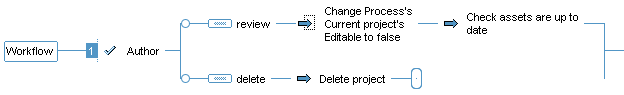
Content Review
Content Review is the second step of the Standard workflow. During this step, an ATG Business Control Center user reviews the asset edited in the Author step.
By default, Write and Execute access to this task is given to the roles EpubManager and EpubSuperAdmin, and to the ACC group managersgroup. For more information on setting execution rights for workflow tasks, see Managing User Access and Security.
The Review task has three possible outcomes:
Approve is linked to the Approve action in the ATG Business Control Center. When a user/reviewer chooses Approve, the following actions occur:
The
VersionManagerchecks in the asset versions in the project workspace and marks the workspace as checked in. The project assets become the new head versions on main.The project’s check-in date is set to the current date and time.
Note: Every workflow must include a Check in Project action element when edits to project assets are complete. If you do not check in a project, the project assets are not saved to the versioned repository and cannot be deployed.
The project advances to the Deploy task.
Reject is linked to the Reject action in the ATG Business Control Center. If the user chooses Reject, the project’s Editable property is set to true, unlocking the project assets for more changes and enabling the addition of new assets. The Go To element then reverts the workflow to the Author step.
Delete is linked to the Delete Project action in the ATG Business Control Center. If the user completing the task chooses Delete Project, the project and all working versions of its assets are removed from the
PublishingRepository, and the workflow terminates.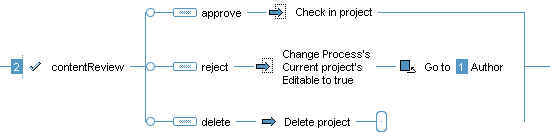
Deploy
Deploy is the third step of the Standard workflow. The ATG Business Control Center displays this task as Deploy Now or Later.
By default, Write and Execute access to this task is given to the roles EPubManager and EPubSuperAdmin, and the ACC group managersgroup. For more information on setting execution rights for workflow tasks, see Managing User Access and Security.
The Deploy task has two possible outcomes:
deployNow is linked to the Deploy Now action in the ATG Business Control Center. If a user selects this action, the following events occur:
The system performs an incremental deployment of project assets to all configured targets. For more information, see the Configure Workflows for Immediate Project Deployment section in the Setting Up Deployment chapter.
The project’s status changes to Complete.
deployLater is linked to the Deploy Later action in the ATG Business Control Center. If a user selects this action, the project’s status changes to Complete. You can schedule deployment for a later time or deploy assets manually through the Admin Console in the ATG Business Control Center. For more information, see Deployment Management.