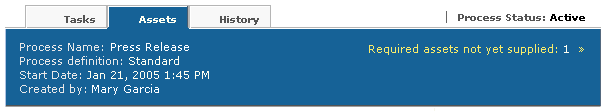By default a project has no control over the number, type, or state of any asset it contains. For example, the completeness of an asset is left to the judgment of the ATG Business Control Center user who selects the Approve outcome for the Review task.
You can set up a project with incomplete assets, or asset placeholders, so it requires specific assets and checks whether their properties are filled in. For example, you might want to set up a project that requires creation of a press release. To do this, you add an action element to the workflow that declares an asset placeholder Press release. The asset placeholder and its properties can be supplied later in the ATG Business Control Center by project authors.
Asset placeholders let you define assets as required. If an asset is flagged as required, authors must add it to the project before the project can be checked in. Missing assets are indicated in the project Assets tab with the alert Required Assets Not Yet Supplied, followed by the number of missing assets: