Add or Edit an SNMP v1/v2c Community
To add or edit an SNMP v1 or v2c community, follow these steps:
- Log in to the Oracle ILOM web interface.
- On the left navigation panel, click ILOM Administration.
-
Then click Management Access > SNMP.
Scroll to the bottom half of the SNMP Management page to find the SNMP Communities dialog box.
- To edit a community, do the following:
-
To add a community, do the following:
-
Click Add.
The Add Community dialog box appears.
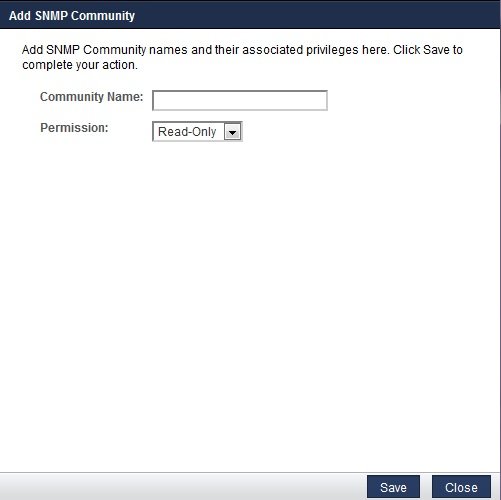
-
If you are adding a new community, type the name of the community in the Community Name field; otherwise, proceed to the next step.
The community name can contain up to 35 characters. It must start with an alphabetic character and cannot contain a space.
- In the Permissions drop-down list, select read-only (ro) or read-write (rw).
- Click Save.
-
Click Add.