Remove the FIM
This is a cold-service procedure that must be performed by qualified service personnel. Power down the server completely before performing this procedure.
- Prepare for servicing.
-
Remove the top cover from the storage drive cage.
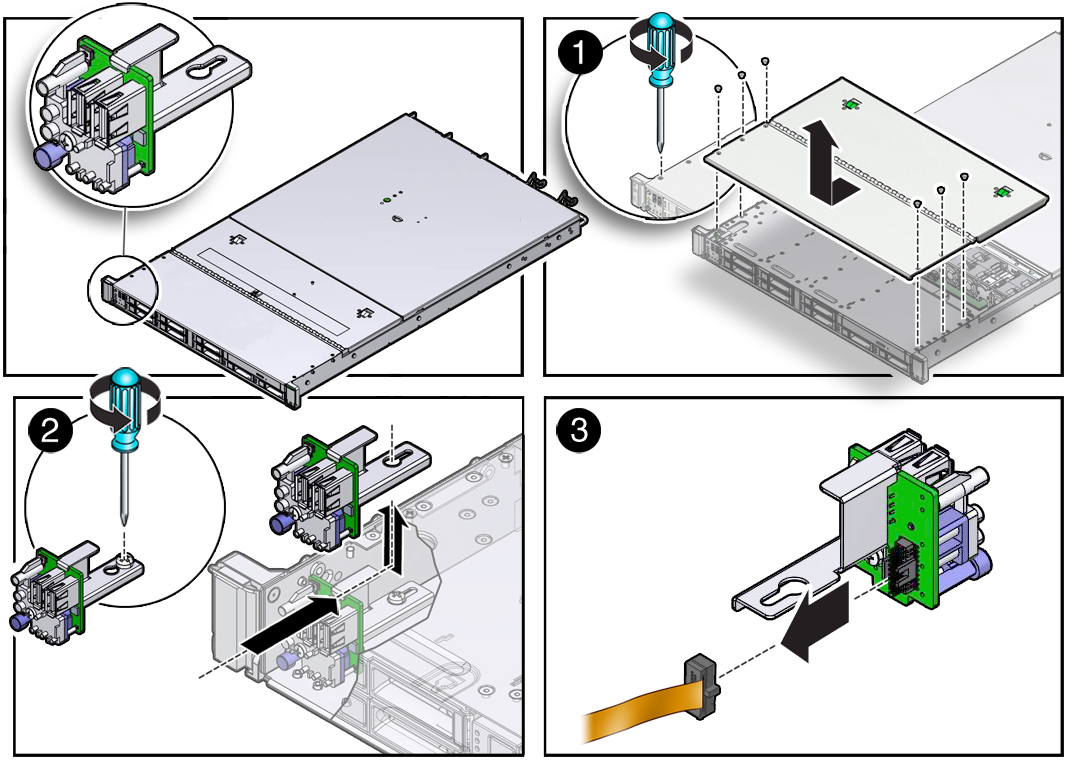
-
Remove the six Phillips screws from the top of the storage drive cage
(1).
There are three Phillips screws on each side of the storage drive cage.
- Open the server fan door.
- Slide the storage drive cage cover forward (toward the front of the server) and lift it up.
-
Remove the six Phillips screws from the top of the storage drive cage
(1).
- Loosen the screw that secures the FIM assembly to the server chassis (2).
- Carefully slide the FIM assembly toward the rear of the server enough to lift it over the Phillips screw and out of the server (2).
- Disconnect the FIM cable from the FIM assembly and set the assembly aside (3).