Power Supply LEDs
Each power supply contains two status indicators (LEDs) on the back panel. This figure and table provide a description of the power supply status indicators.
Note - The front and rear panel Service Required LEDs are also lit when the server detects a power supply fault. See Front Panel Components and Rear Panel Components.
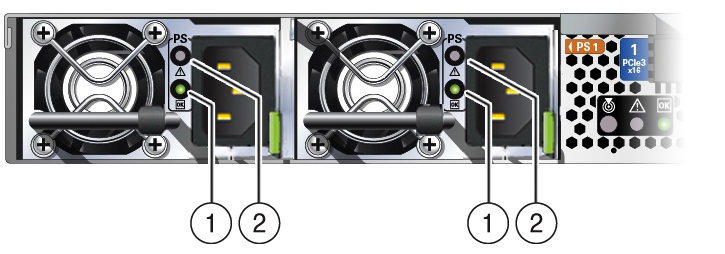
|