Replace a Grounding Strap
Use this task to replace a damaged grounding strap, or to fasten a grounding strap to equipment that you are replacing, if it does not already have one attached.
-
Locate the grounding strap to be replaced, and disconnect the grounding
strap from the panel or door if still attached.
The following figure shows the locations of grounding straps on the cabinet.
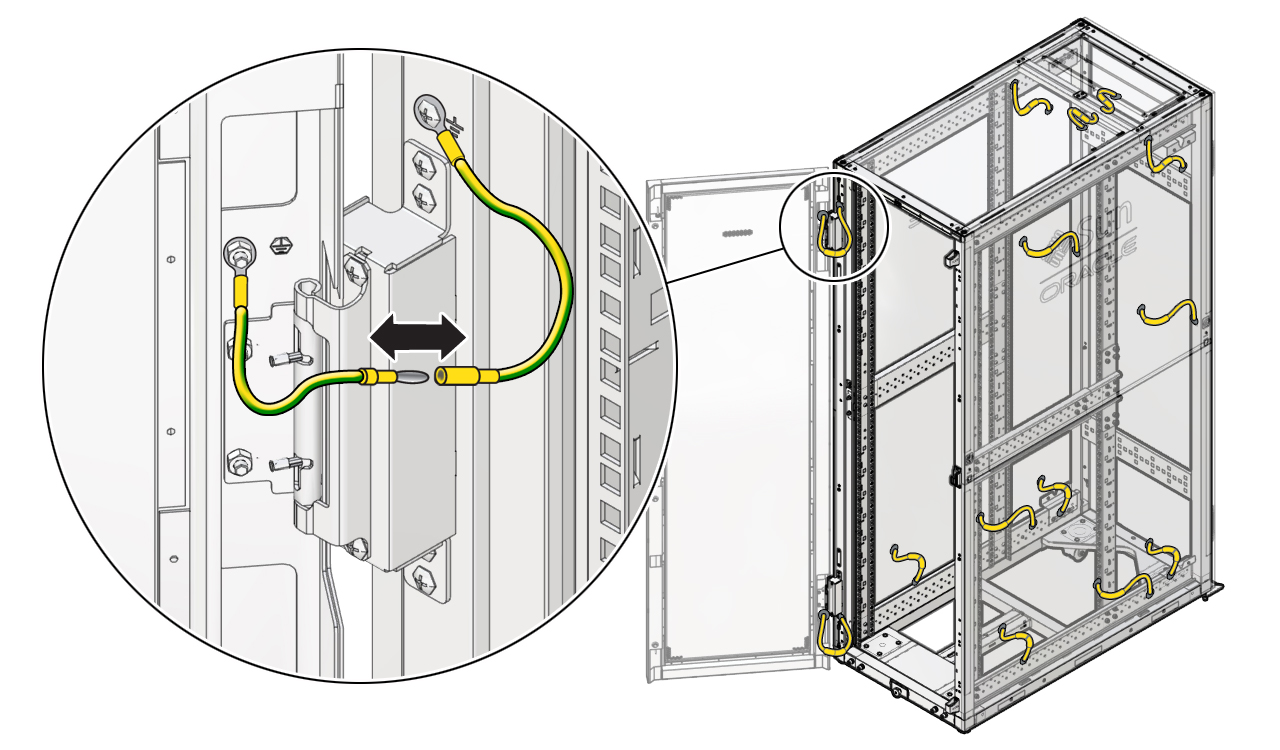
-
Using a T-25 Torx screwdriver, remove the M6 screw securing the grounding
strap connector to the rack.
Save the screw.
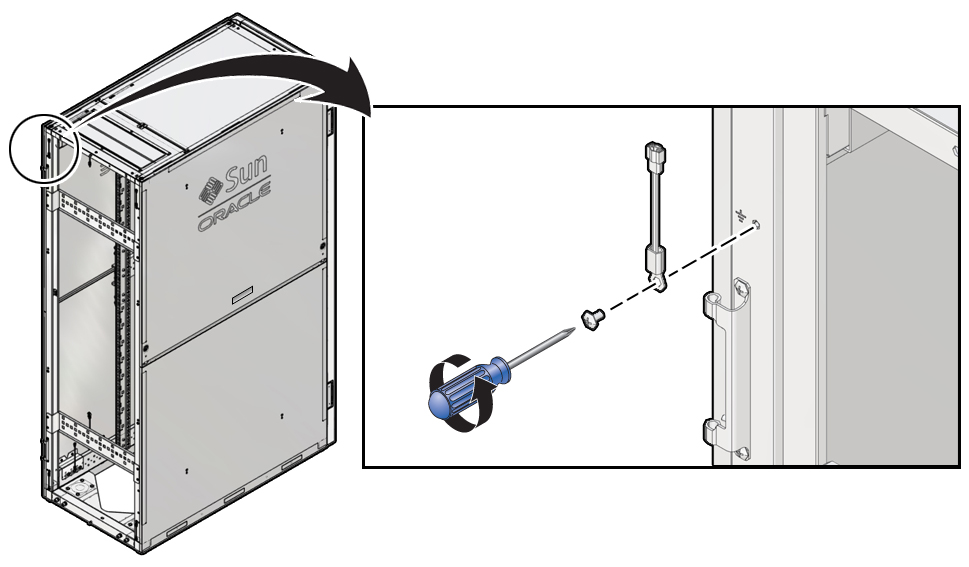
-
Using a T-25 Torx screwdriver, secure the replacement grounding strap
connector with an M6 screw.
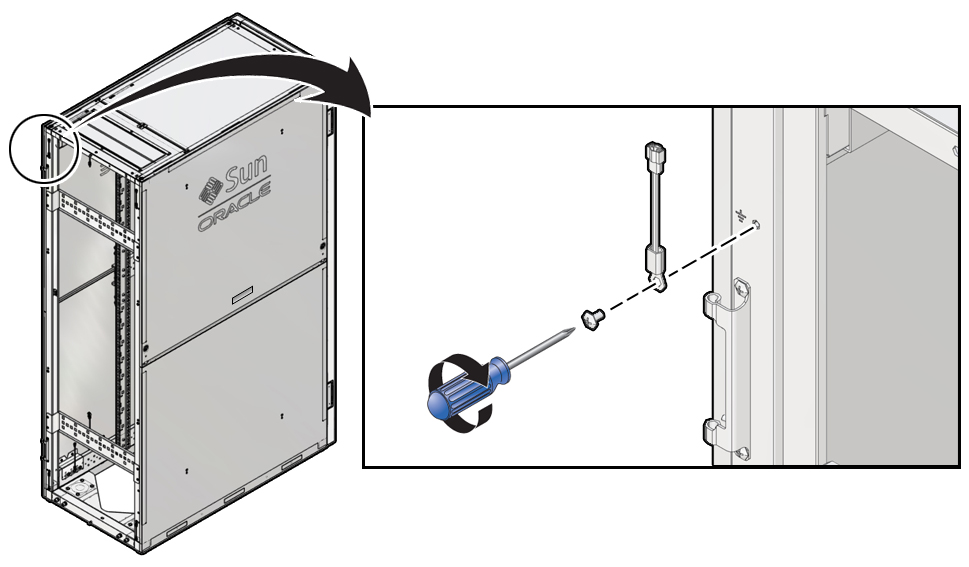
-
Repeat steps 2 and 3 for the second segment of the grounding strap.
Ensure that the second segment is the opposite male or female connector that mates with the first segment of the grounding strap.
- If the two segments of the strap are not connected, connect the banana jack to complete the connection.