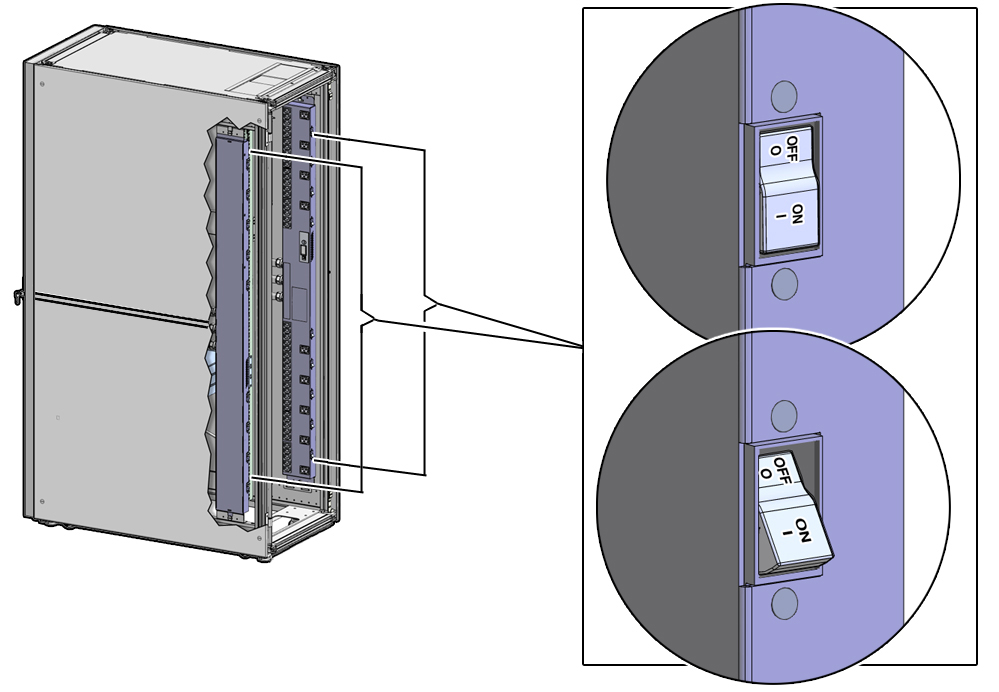Power Off the Rack
-
Power off all systems and equipment installed in the
rack.
Refer to the system and equipment documentation for the proper shut down and power off procedures.
-
Switch off all of the PDU circuit breakers in the
rack.
When installed correctly, these circuit breakers face the rear of the cabinet. Press down on the OFF (0) toggle switch.