Install a Cable Management Hook
You can route the equipment's data cables using the cable management hooks and spring nuts found in the ship kit.
- Retrieve a cable management hook and screws.
-
Select one or more locations for the cable management
hooks.
There are seven mounting points on each rail. Each mounting point provides four threaded holes on the frame.
The cable management hook has two holes on its mounting plate. The holes on the cable management hook must straddle two of the holes on the inside of the rail.
-
Place the cable management hook so that its mounting plate
aligns with any two adjacent threaded holes on the inside of
the rail.
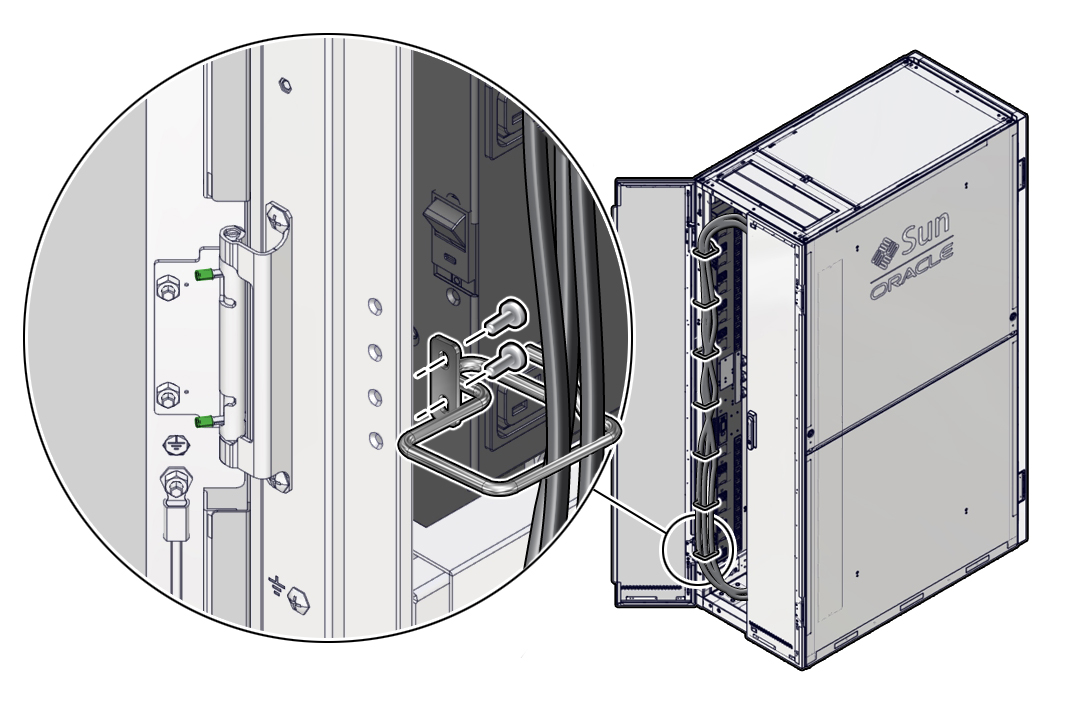
- Use the screws to secure the cable management hook to the rail.
-
Route data cables from the installed equipment through the
installed cable management hooks.
Note - Refer to the equipment documentation for additional cable routing instructions or guidelines.