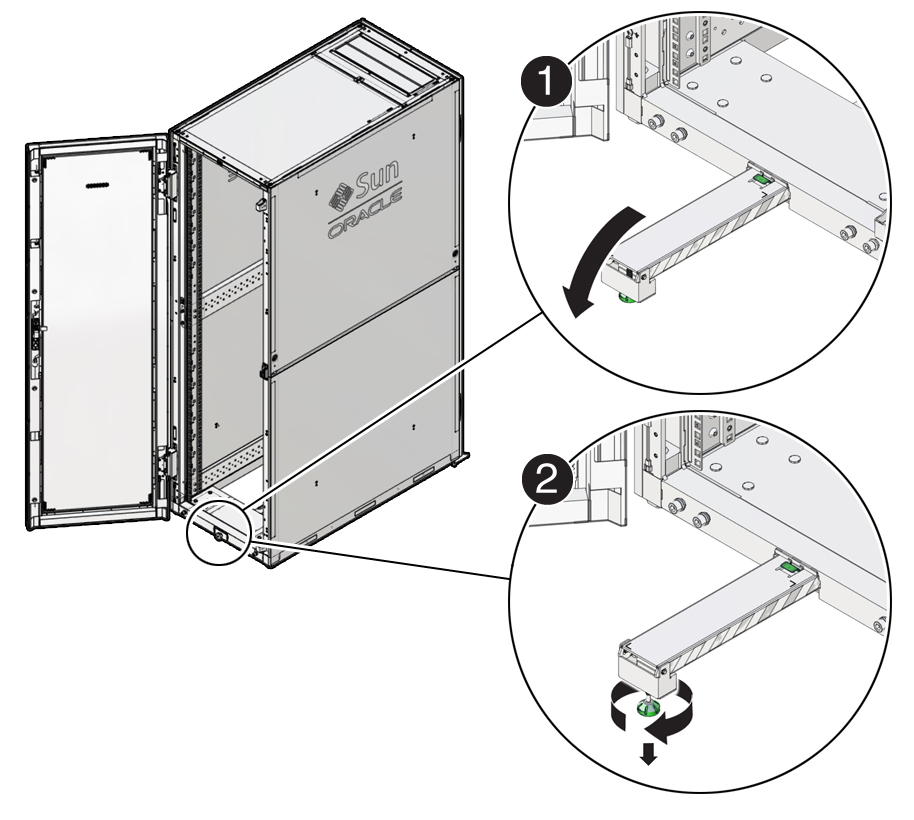Extend the Anti-tilt Bar
- Unscrew the knob counter-clockwise at the end of the anti-tilt bar.
-
Pull the anti-tilt bar to the fully extended
position.
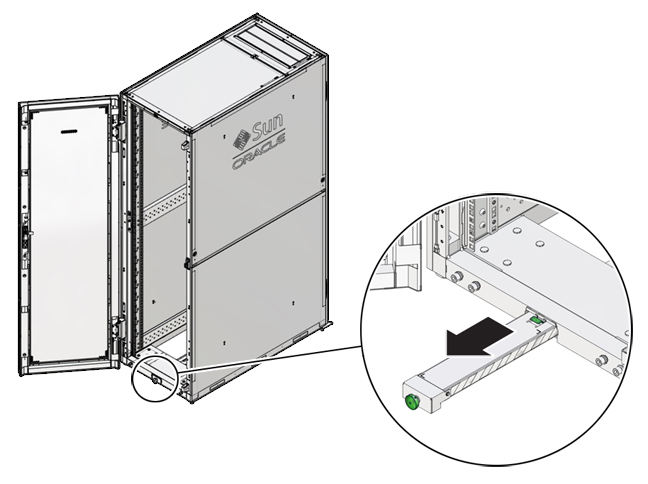
-
Rotate the end of the bar 90 degrees and so that it is
perpendicular [1] to the floor and adjust the height of the
foot so that it rests on the floor [2].