Remove the Side Panels
There are two panels on each side of the rack. The upper panel is secured by two keys.
Both panels have tabs on the panel that slide into grooves on the rack frame to hold the panel in place.
Both panels have grounding straps that connect them to the rack frame.
You must remove the upper panel before you can remove the lower panel.
-
Power off the rack.
Caution - Do not operate the rack without the side panels in place.
See Power Off the Rack.
-
Use the keys to unlock both sides of the upper panel.
The locks are unlocked when the key slots are in the horizontal position.
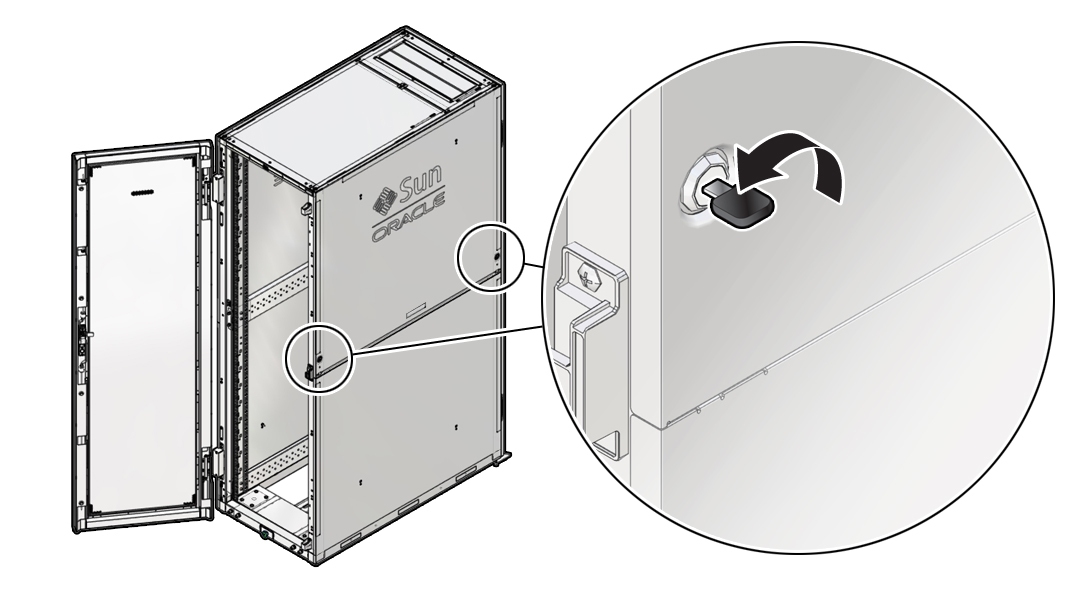
-
Using the handle in the center, raise the upper panel slightly to
disengage its bottom tabs.
Do not lift it all the way yet. The top of the panel should still be securely attached to the rack.
-
Swing the bottom of the upper panel out about 6 inches (15.25 cm) [1] and
disconnect the grounding strap [2].
Disconnect the two ends of the banana jack.
Note - If there is room inside the rack, you can also disconnect the grounding strap by reaching inside the rack. Normally in a fully loaded rack, this is not an option.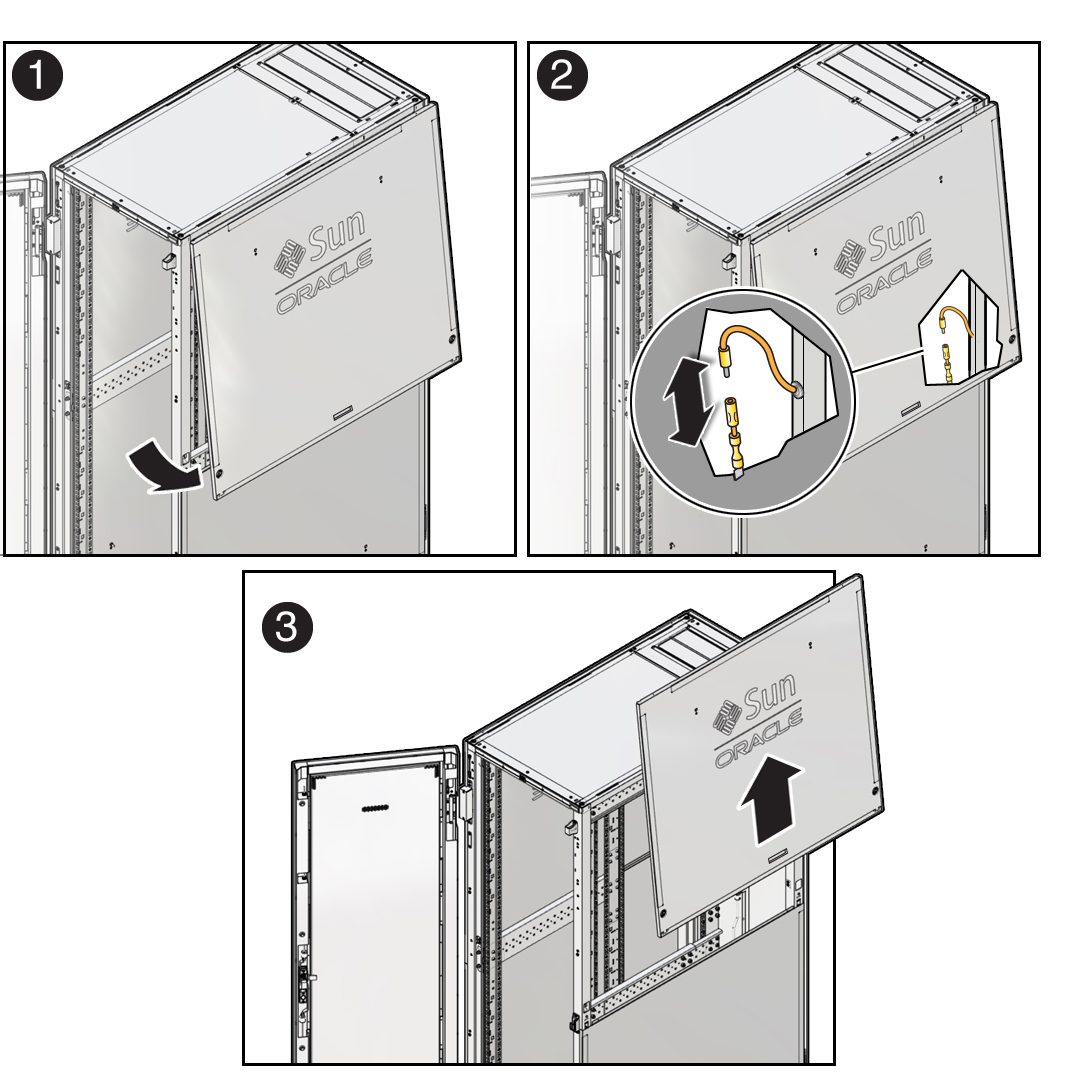
-
Lift the upper panel up and away from the rack [3].
-
If you are only removing the upper panel, you are done.
-
To remove the lower panel, continue to the next step.
-
-
Lift the lower panel slightly to disconnect its upper tabs from their
grooves [1].
Do not lift it all the way out yet.
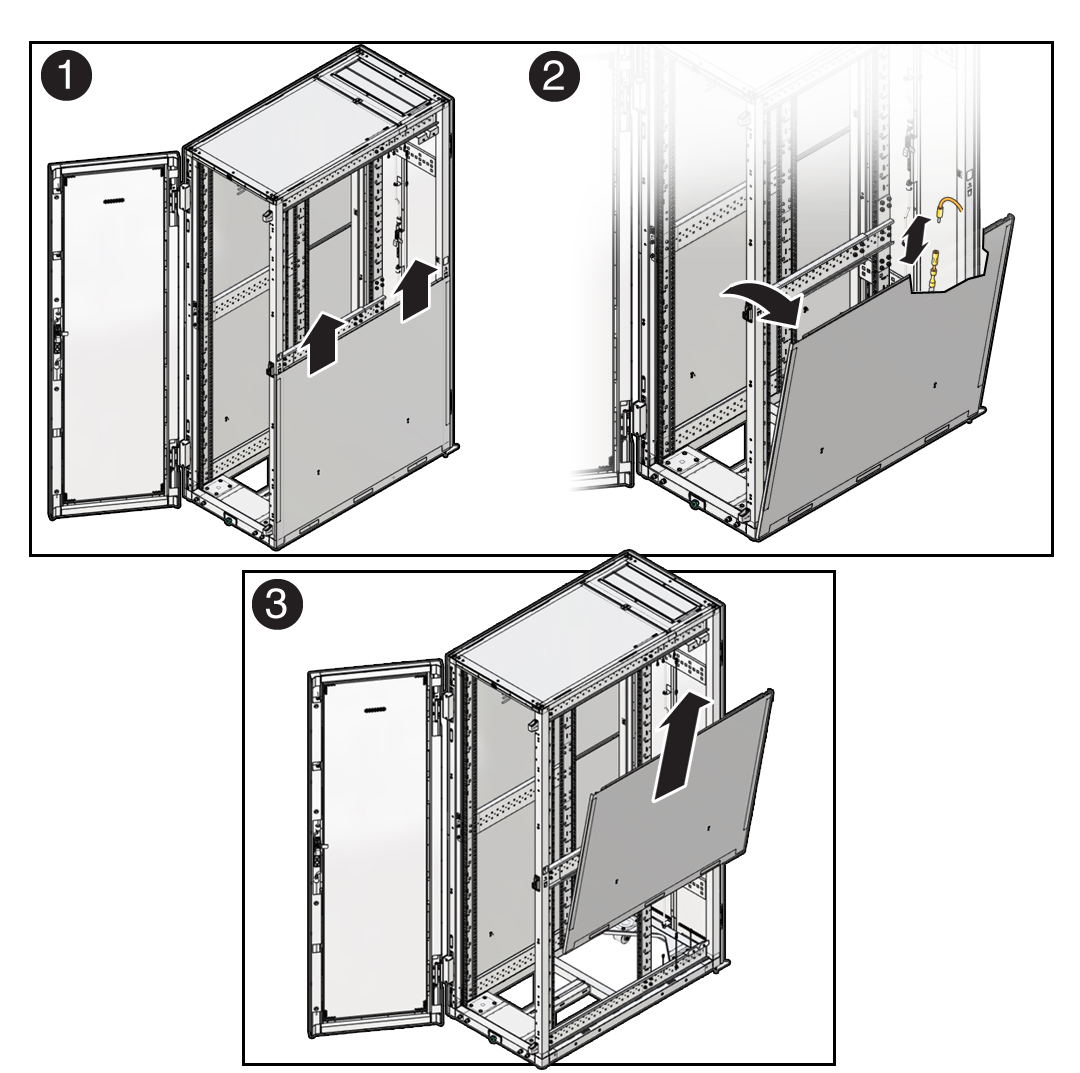
-
Swing the top of the lower panel outward about 6 inches (15.25 cm) and
disconnect the grounding strap [2].
Disconnect the two ends of the banana jack.
- Lift the lower panel up and away from the rack [3].