Retract the Anti-tilt Bar
- Loosen the foot by turning the foot counterclockwise [1].
-
Rotate the end of the foot 90 degrees upwards so that it is parallel to the
bar [2].
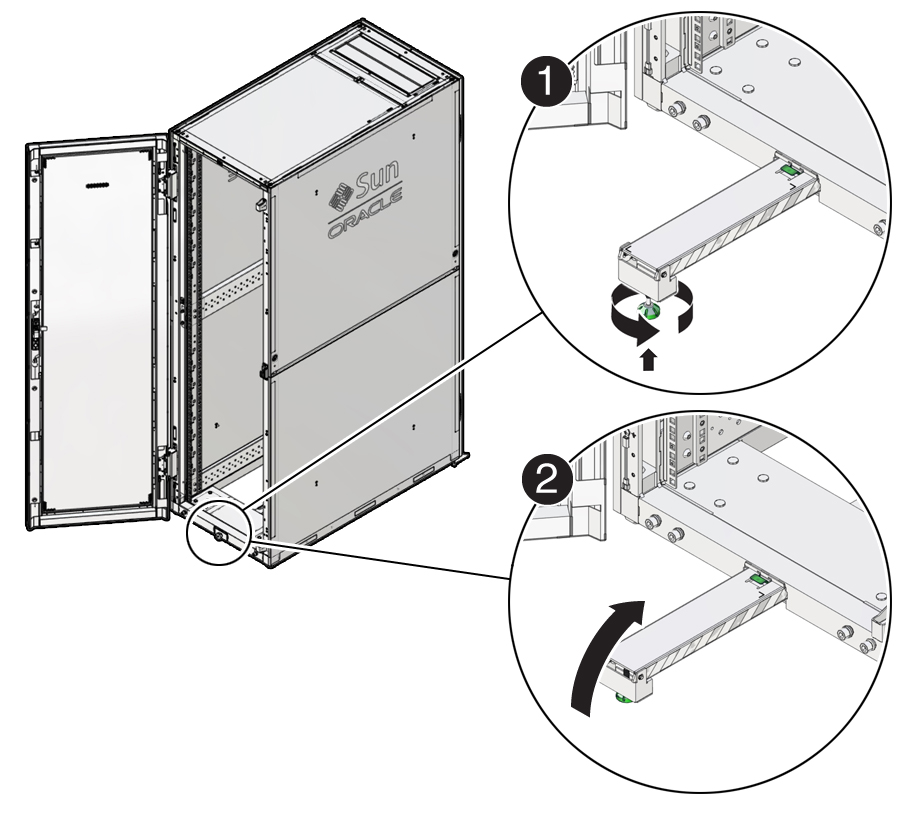
- Push the green release tab on top of the bar to unlock it from the fully extended position
-
Push the bar back into the slot so that it is completely retracted.
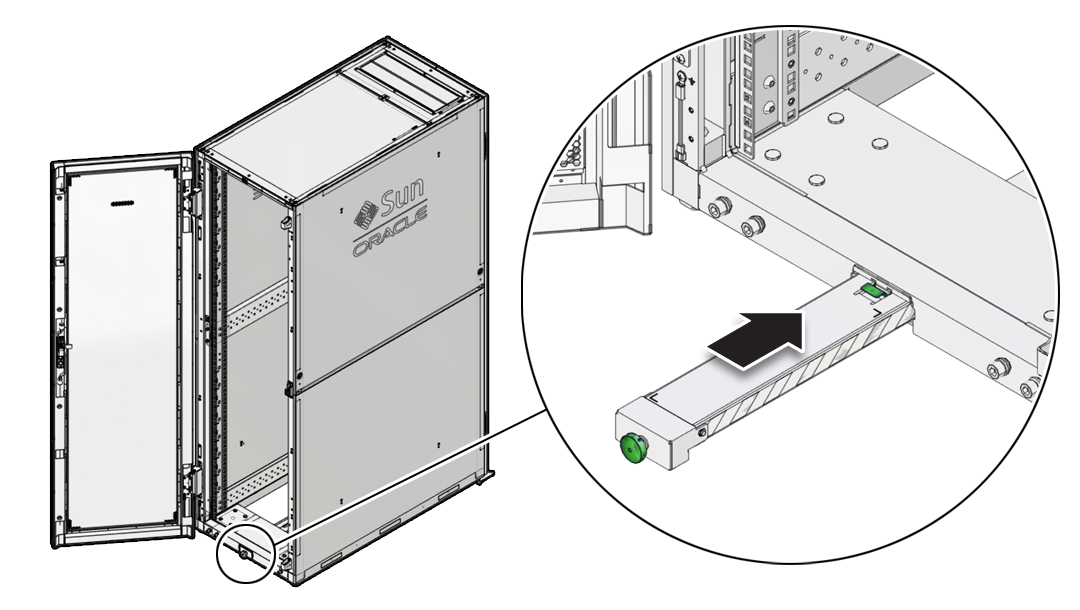
- Turn the knob clockwise to secure the bar.